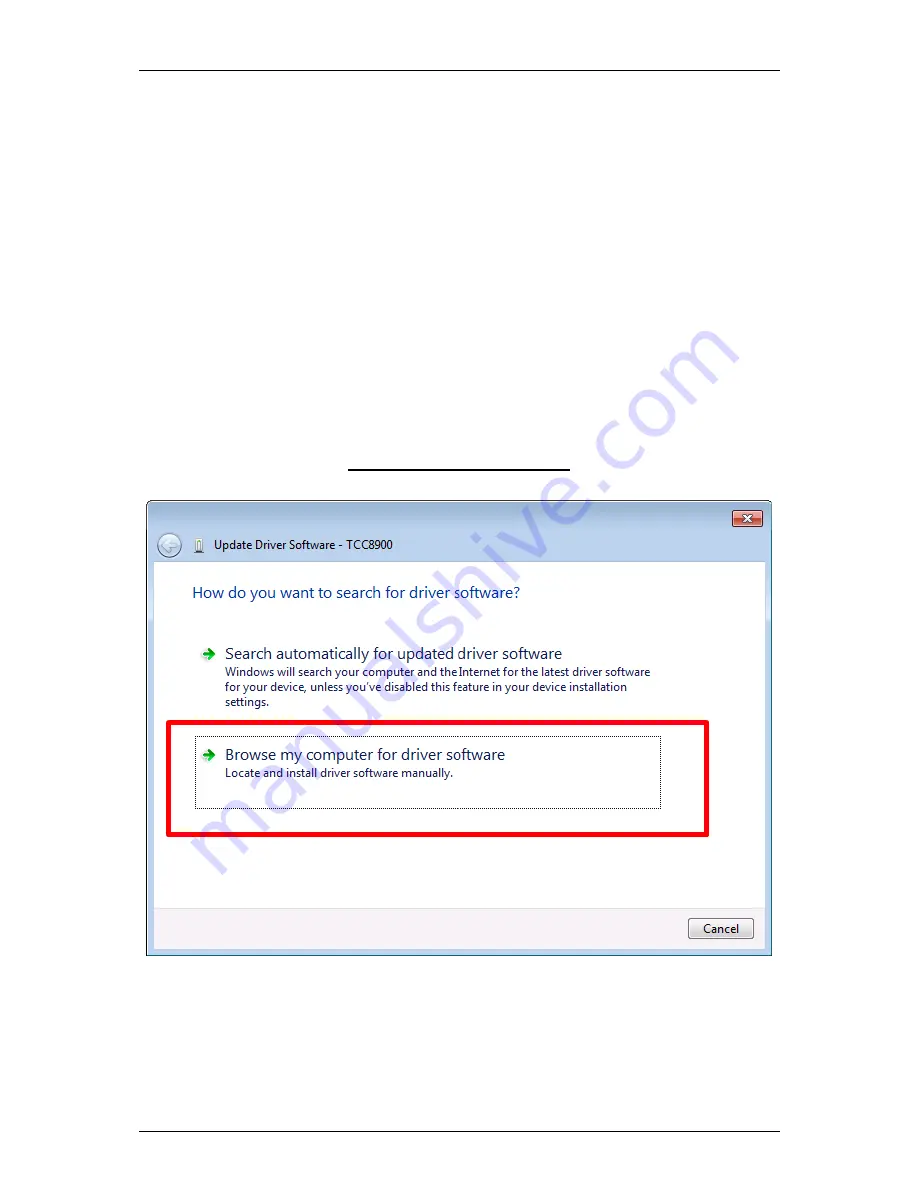
User Manual
EC 21XX
Page
16
3.3.3 Installing the USB Driver (Android ADB Interface)
When first connected, the host PC will prompt you about detecting an unknown USB
device and ask you to install a driver. Choose to install software from a specific
location.
Find the USB driver in the software DVD and copy it to the host PC. Add the path of
Android USB driver as the search path for the wizard:
;D:\android-sdk-windows\extras\google\usb_driver
After the driver is successfully installed, you will find an
“Android Phone” with the
Android ADB interface in Device Manager.
Screenshots for Windows 7
Summary of Contents for EC2107
Page 13: ...User Manual EC 21XX Page 13 ...
Page 17: ...User Manual EC 21XX Page 17 ...
Page 18: ...User Manual EC 21XX Page 18 ...
Page 19: ...User Manual EC 21XX Page 19 ...
Page 25: ...User Manual EC 21XX Page 25 Sound Adjust the volume ...
Page 33: ...User Manual EC 21XX Page 33 ...
















































