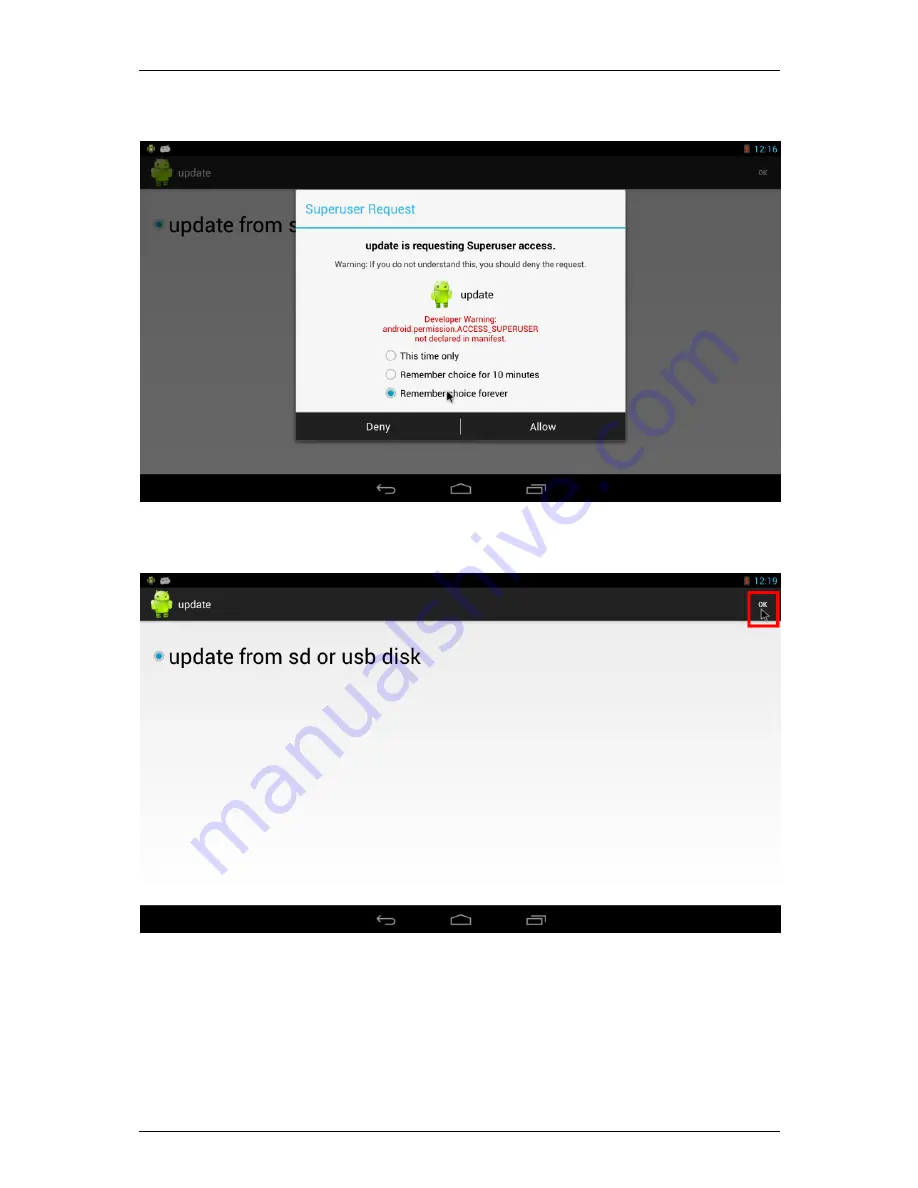
User Manual
EC 21XX
Page
23
Step 3:
Execute the
“update” app and the superuser authorization dialog will
pop-up, select the
“
remember choice forever
” and click the button “
Allow
”.
Step 4:
Insert the USB mass storage or MicroSD card and press
“OK”.
Step 5:
The system will be restart and update the firmware after finished the
process.
Step 6:
Unplug the power adaptor to reboot the device, then the device is
accomplished the system update procedure.
Summary of Contents for EC2107
Page 13: ...User Manual EC 21XX Page 13 ...
Page 17: ...User Manual EC 21XX Page 17 ...
Page 18: ...User Manual EC 21XX Page 18 ...
Page 19: ...User Manual EC 21XX Page 19 ...
Page 25: ...User Manual EC 21XX Page 25 Sound Adjust the volume ...
Page 33: ...User Manual EC 21XX Page 33 ...
















































