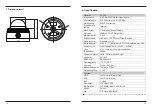· Please read the manual carefully before the installation in order to make use the
camera to be set up correctly and to have the best picture quality.
· Please keep the manual in good condition for your future reference and service
application.
· Installation and services should only be carried out by an authorized personnel
according to local safety regulations.
· If any liquid or solid matter gets into the housing, immediately disconnect the camera
from power supply and have it checked by your authorized dealer before reusing.
· Avoid installing the camera at extremely hot or cold places.
· If you are not a certified person, never try to dismantle the camera. To avoid electric
shock, never remove the screws or covers. There are no parts inside that need
maintenance by the user. All maintenance should be carried by qualified personnel.
· Avoid installing the camera at a place of high humidity.
· Avoid installing the camera at the place exposed to gas or oil.
· Keep the top glass of the lens always clean in order to obtain the best picture quality
all the time. Be careful not to be stained by fingerprint.
· Don't face the camera directly toward sunlight or sunlight reflecting area.
CCD may go defective at this condition.
· Please give a special attention to keep the unit from dangerous drop or
external shock during the process of transportation or handling.
· Never try to touch the camera in wet hand. It may cause an electric shock.
· Do not expose the camera to radioactivity. It causes a serious damage on the CCD.
4
5
1. Precautions
Table of contents
1. Precautions ------------------------------------------------------------- 5
2. Limitation of liability --------------------------------------------------- 5
3. Disclaimer of warranty ----------------------------------------------- 6
4. Package ----------------------------------------------------------------- 6
5. Main Features --------------------------------------------------------- 7
6. Assembly overview -----------------------------------------------8~10
7. Troubleshooting ------------------------------------------------------11
8. Dimension (mm) ----------------------------------------------------- 12
9. Specification ---------------------------------------------------------- 13
10. OSD Manual for function control---------------------------14~17
This publication is provided “AS IS” without warranty of any kind, either express or
implied, including but not limited to, the implied warranties of merchantability, fitness
for any particular purpose, or noninfringement of the third party's right. This publication
could include technical inaccuracies or typographical errors. Changes are added to the
information herein, at any time, for the improvements of this publication and/or the
corresponding product(s).
2. Limitation of liability