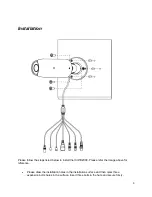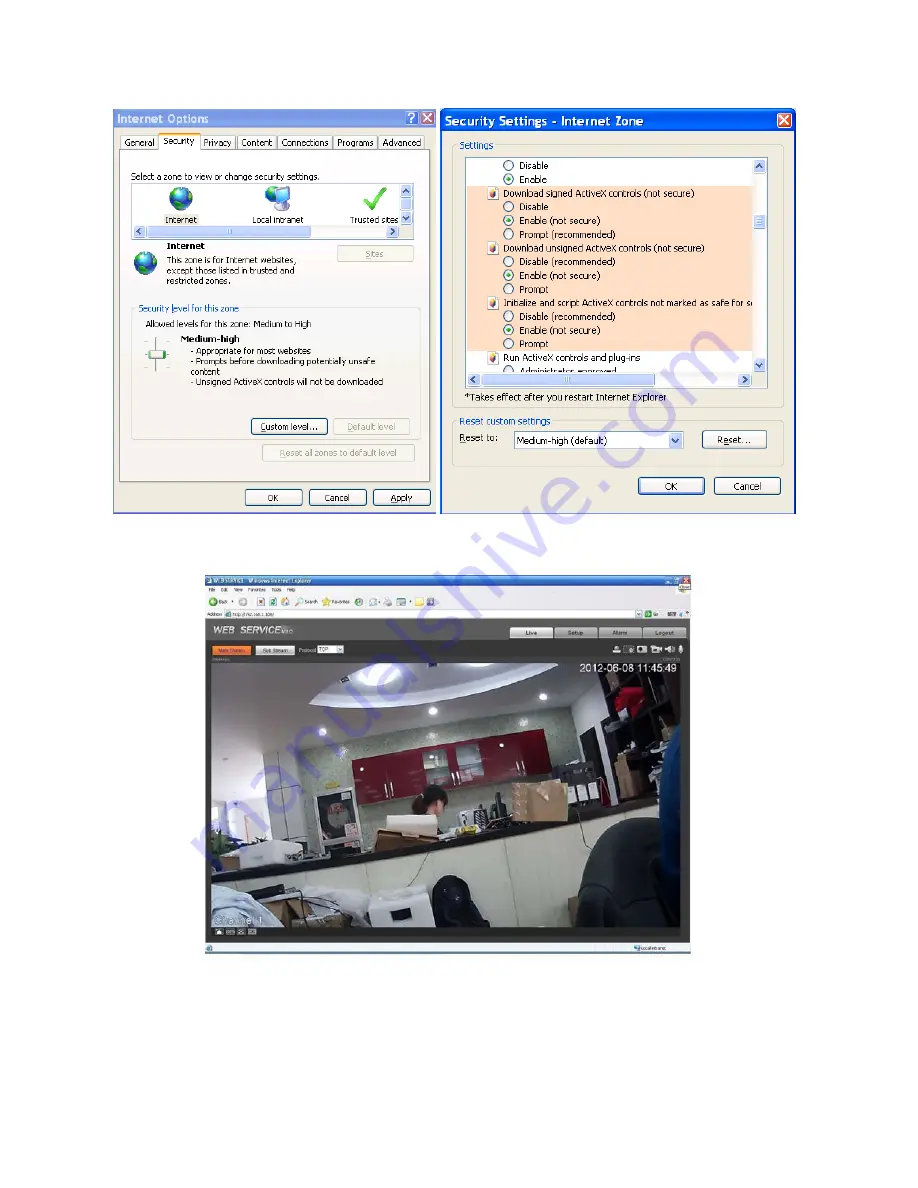Reviews:
No comments
Related manuals for ICIP-B2000

Invictus Hybrid
Brand: 360 Vision Pages: 44

A18
Brand: Tamron Pages: 9

Omni Pro II
Brand: HAI Pages: 2

X64
Brand: IDS Pages: 36

Tail
Brand: OBSBOT Pages: 4

SC1200-G
Brand: X10 Pages: 4

DCC-608DV
Brand: D-MAX Pages: 8

DC-D4213WRX
Brand: Idis Pages: 19

SLICK RF-SFTP
Brand: Kidde Pages: 10

SD-D Series
Brand: DSE Pages: 20

B6220
Brand: Zavio Pages: 16

PL1148
Brand: safer guard Pages: 7

MPX ME363
Brand: FLIR Pages: 2

RCDY24-1
Brand: Revo Pages: 7

CMHT1623A
Brand: LTS Pages: 2

DC-T1233WHX
Brand: Idis Pages: 40

The Protector NW308
Brand: Nationwide Industries Pages: 2

E2xC1LD2F
Brand: E2S Pages: 12