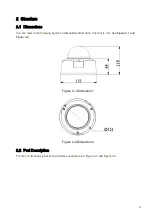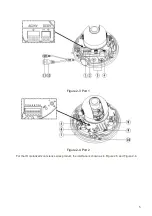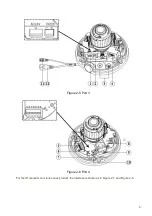Reviews:
No comments
Related manuals for ICIP-D2000VIR-B

2CU-Z301-AHD
Brand: 2seeU Pages: 2

VX-VTOF-01
Brand: 3xLogic Pages: 25

VX-2A-B-IWD (R)
Brand: 3xLogic Pages: 80

TVVR30004
Brand: Abus Pages: 162

Terxon MX
Brand: Abus Pages: 82

PPIC90000
Brand: Abus Pages: 88

SHMK10000
Brand: Abus Pages: 2

IPCS82500
Brand: Abus Pages: 119

AW200
Brand: Xiaomi Pages: 36

SS-BEAM1224
Brand: Fire Sense Pages: 7

EL-3000N
Brand: IC Realtime Pages: 11

AFDS2
Brand: Bogen Pages: 4

AX-350DH BT
Brand: Optex Pages: 16

AF-S NIKKOR 18-35mm f_3.5-4.5G ED
Brand: Nikkor Pages: 2

GS-133
Brand: jablotron Pages: 2

B7T3I
Brand: ATV Pages: 8

GX1050C
Brand: Allied Vision Technologies Pages: 34

WRAS V21
Brand: WATERGUARD Pages: 2