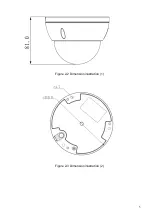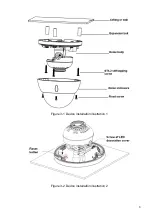9
Note:
When you need to reset the device, press the
“Reset” button in Figure 3-2 for 10 seconds while
connecting device to power.
When you need to use WPS function, press the
“Reset” button in Figure 3-2 for 1 to 2 seconds while
connecting device to power, then press WPS button on the router. Generally the device can be
connected to corresponding router within 1 minute (supported by some series products).
Step 6
Take dome enclosure, put it back on the camera properly regarding to screw and hole, and fasten the
three inner hex screws with wrench.
Summary of Contents for ICIP D2010IR
Page 1: ...HD IR Vandal Proof Network Dome Camera User s Manual Version 1 2 2...
Page 10: ...5 Figure 2 2 Dimension illustration 1 Figure 2 3 Dimension illustration 2...
Page 11: ...6 Figure 2 4 Dimension illustration 3...
Page 13: ...8 Figure 3 1 Device installation illustration 1 Figure 3 2 Device installation illustration 2...