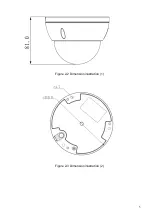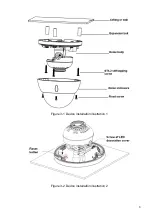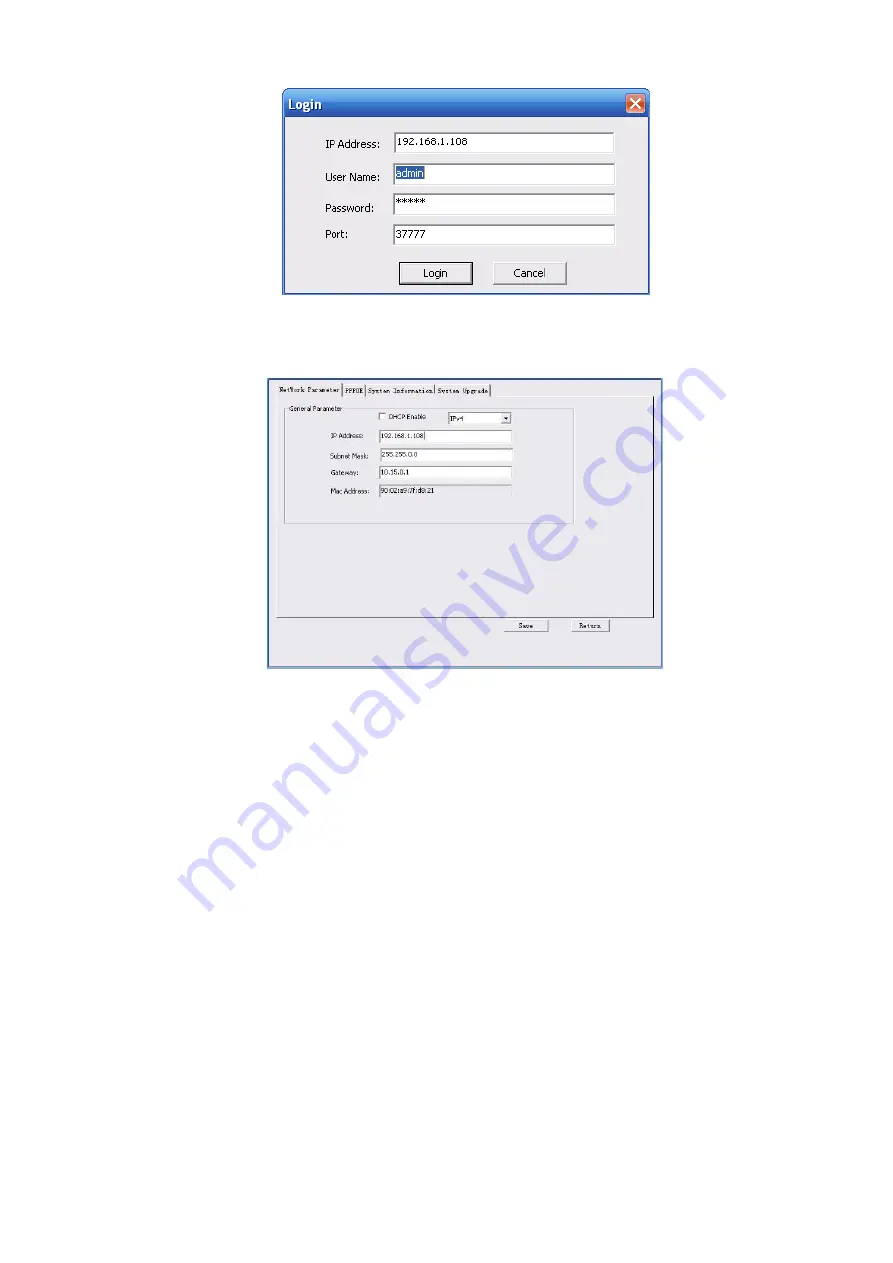
11
Figure 4-3 Login prompt
After you logged in, the configuration tool main interface is shown as below. See Figure 4-4.
Figure 4-4 Main interface
For detailed information and operation instruction of the quick configuration tool, please refer
to the
Quick Configuration Tool User’s Manual
included in the resources CD.
Summary of Contents for ICIP D2010IR
Page 1: ...HD IR Vandal Proof Network Dome Camera User s Manual Version 1 2 2...
Page 10: ...5 Figure 2 2 Dimension illustration 1 Figure 2 3 Dimension illustration 2...
Page 11: ...6 Figure 2 4 Dimension illustration 3...
Page 13: ...8 Figure 3 1 Device installation illustration 1 Figure 3 2 Device installation illustration 2...