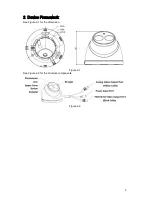i
Table of Contents
1
General Introduction
.................................................................................................................. 1
1.1
Overview
........................................................................................................................ 1
1.2
Features
......................................................................................................................... 1
2
Device Framework
..................................................................................................................... 2
3
Installation
.................................................................................................................................... 3
4
Menu
............................................................................................................................................. 6
4.1
HAVR Settings
.............................................................................................................. 6
4.2
Menu Operation
............................................................................................................ 6
Appendix Ⅰ Maintenance
................................................................................................................... 8