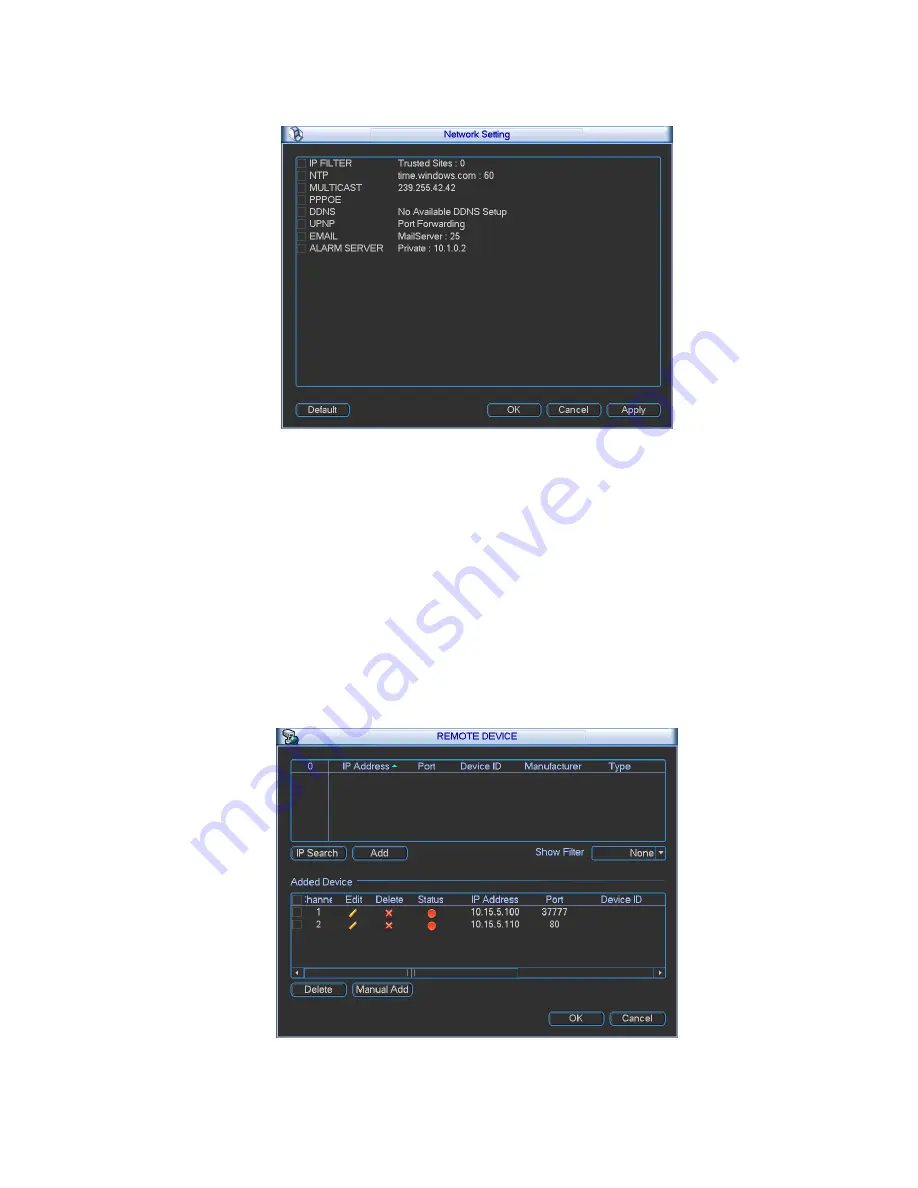
13
corresponding function and then double click current item to go to setup interface.
Figure 2-9
2.3
Remote Device
In the main menu, click the Remote Device icon to go to the corresponding interface.
The remote device interface is shown as in Figure 2-10.
z
Device search: Click it to search IP address.
z
Add: Click it to connect to the selected device and add it to the Added device list. Support
Batch add.
z
Show filter: You can use it to display the specified devices from the added device.
z
Delete: Please select one device in the Added device list and then click it to remove.
z
Manual add: Click it to add the IPC manually. The port number is 37777. The default user
name is
admin
and password is
admin
.
Figure 2-10








































