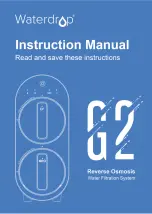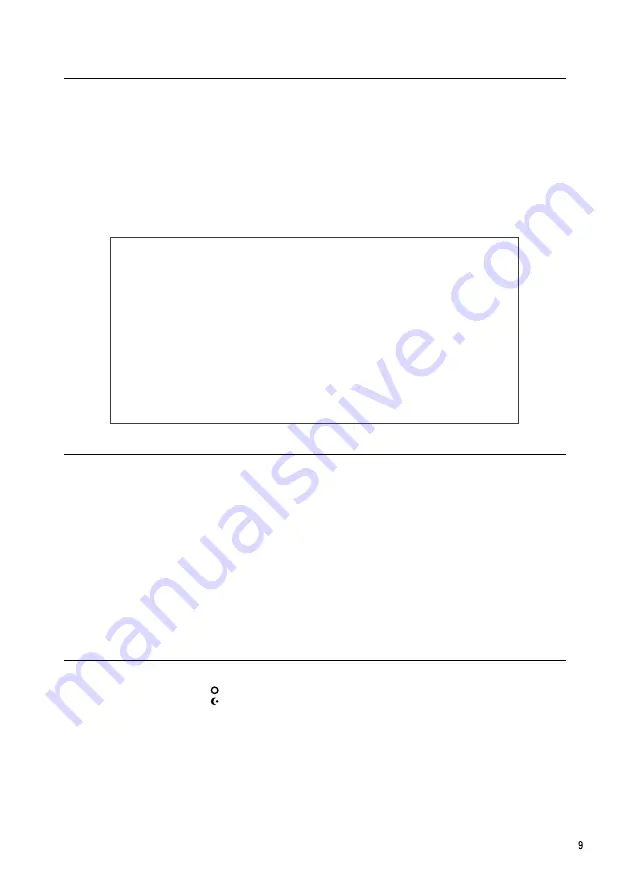
Operation Modes
M1. Constant Speed Mode: Press “SPEED/FEED” to select 30% to 100%.
M2. Classical Wave Making Mode: Set Max. speed and switch the knob to make the pump pulse
faster or slower to make the Wave big or small.
M3. Sine Mode: The power various from 30% to 100% and the regulation looks like a sine curve.
M4. Radom Mode: It is a random mode as the power of pump is changing to a random data all the
time without regulation.
Maintenance
Regularly cleaning is required to ensure effective action.
1. lease regularly clean the pump to ensure it function properly.
2. Please clean water on the cover of controlling panel with dry cloth to avoid water entering into the
inside of the panel.
3. Take off the holder and remove the front cover of pump (Clockwise: close; Counter-clockwise:
open). Ref to fig.1 .Clean the pump and component by dry soft cloth. Please take care all the
component and assemble it in right way after cleaning, ensure the ceramic shaft to be located in
the Silicone cap on the front cover .
4. The product is used in door. The controlling panel and adapter should not be in contact of water.
• The Controller and adaptor is IPX0 ,must not be contacted with water
• Carefully examine the application after installation. It should not be
plugged in if there is water on parts not intended to be wet.
• Don’t operate any appliance if it has a damaged cord or plug. The power
cord can not be replaced.
• Closed supervision is necessary when the appliance is used by or near
Children.
• Always unplug it from outlet when not in use ,before putting on or taking
off parts and before cleaning.
Warning
Troubleshooting
1. The Controller button don’t work
Please check if the light of “Light Sensor” is on ,if it is on ,you can press the “Light Sensor”
to turn off ,or operate the controller under stronger light ,then the controller button will resume.
Please refer the “Importance Notice” above for further information.
2. The pump don’t work
Please check if all the cable connector and power supply is fine or not
Please check if the rotor of wave maker was not blocked or not
Do the cleaning on rotor.
• Contact us or your distributor for other troubleshooting issue.
Summary of Contents for AQUA OCEAN AQ13000
Page 15: ......