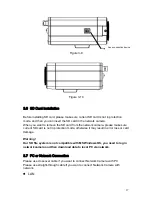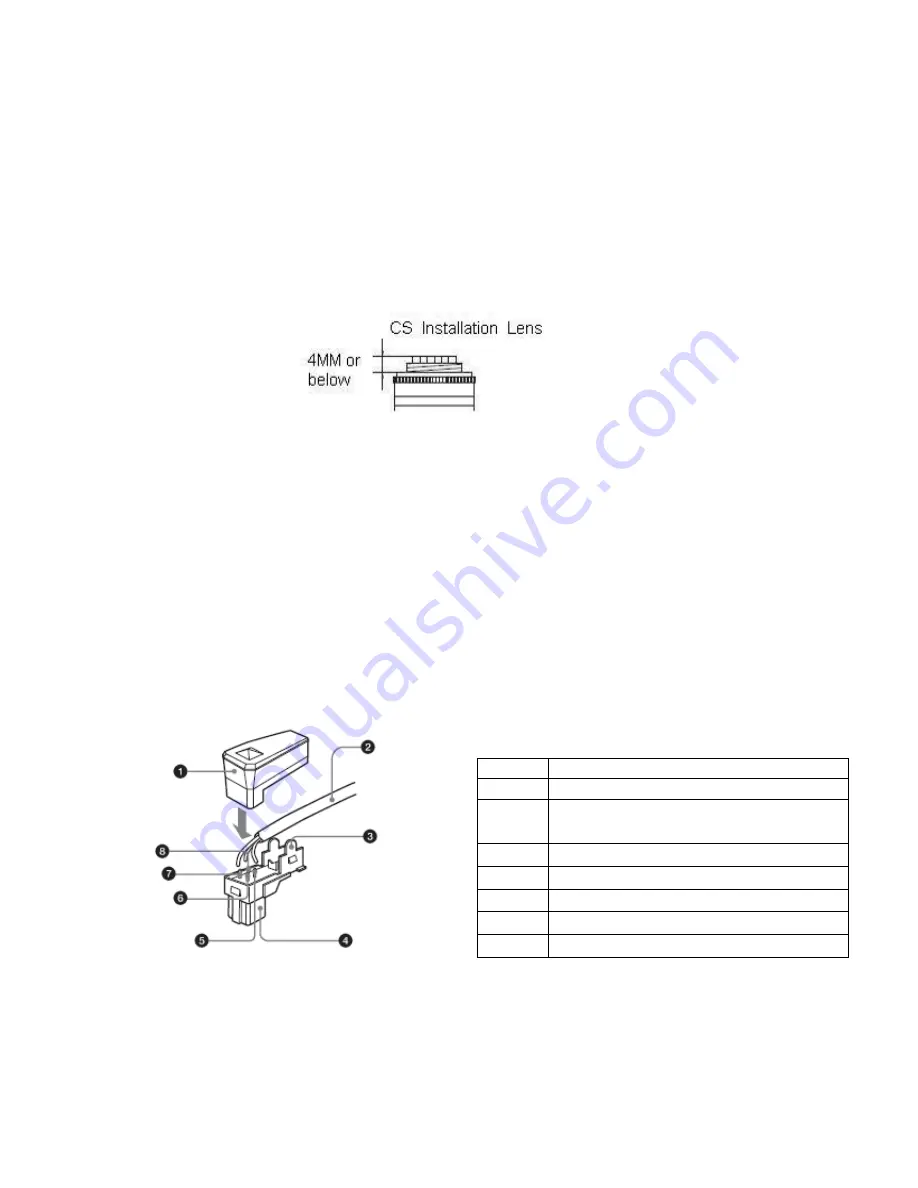
13
3
Installation
3.1
Install CS Camera
This series Network Camera is compatible with CS installation lens besides the one
in the accessories package.
3.1.1 Suitable lens
The lens should be less than 1kg and use CS installation mode.
The real standout should be less than 4mm.
Figure 3-1
3.1.2 About Auto Iris Lens
This series camera supports DC servo auto iris lens.
When you want to connect with auto lens, you need to select a suitable lens plug
(not provided) to replace the original one in the lens cable.
z
Dismantle the plug in the lens cable
z
Welding lens cable with the plug stitch.
Please refer to lens user’s manual for more information about pin distribution.
n
Lid
o
Lens cable
p
Finned cable
(
You can cut finned
cable if the cable is thick enough..
)
q
Plug
(
Not provided
)
r
Pin
4:
driver
+(
ground wire
)
s
Pin
2:
Control
+
t
Pin
1:
Control
-
u
Pin
3:
Driver
+
Figure 3-2
3.2
Lens Installation