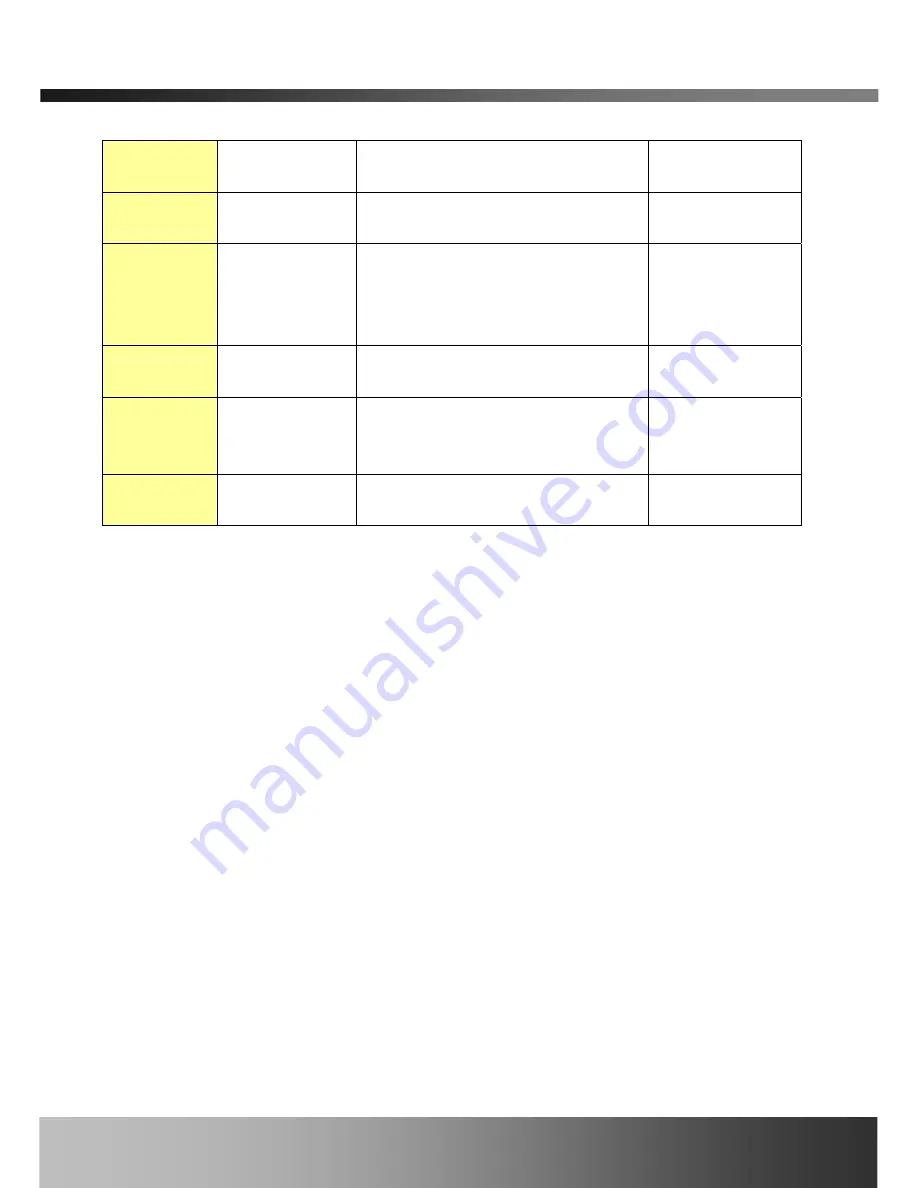
iCanServer440R User’s Guide
connector
CCTV camera, DVD, TV etc.,
(NTSC/PAL/SECAM)
Line In/Mic
Audio in
Microphone or output from audio
devices.
1 to 4
Line Out
Audio out for
speaker
When in bi-directional audio mode,
Audio signal from remote site is
available from this connector. Use
speaker with amplifier.
1
Alarm IN
Connecting
Alarm Sensor
IR sensor, Motion Sensor, Smoke
Detector…
1 to 4
RLY Output
Connecting
Alarm alerting
device
Siren, Flashing Light…
1 to 2
RS485
PTZ device
control
Output signal controlling PTZ device
5. Video connection to iCanServer440R
You can connect to iCanServer440R in video mode by running “
iNVR
” program on your PC.
Detailed information of using “
iNVR
” can be found in [
iNVR User’s Guide
].
You also can connect to iCanServer440R for video and audio streaming via a conventional web
browser such as Internet Explorer by typing the IP address assigned to iCanServer440R into the
browser.
Rev.2.0 (Aug. 2004)
13














































