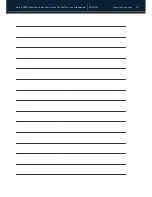www.icaretonometer.com
39
Icare HOME
3. The HCP loads the probe:
• Unwraps the probe.
•
• Drops the probe into the probe base without touching the probe by
holding the probe container.
•
the probe.
4. Explain and show illustrations for how to position the tonometer (use a
separate illustration sheet from the labeling for this):
• Sit or stand in front of a mirror and hold the tonometer sideways in
front of your face.
• Align probe tip with center of cornea and rotate the tonometer until
probe tip points straight at cornea.
•
tilt tonometer until probe base light turns green.
• The probe base light does not turn red in response to horizontal
sure the probe is centered in sight to ensure the probe contacts the
green. If the probe is not centered in your sight, repeat steps 5 and 6.
be tilted more than 10 degrees away from the center of the cornea
5. Explain how to take the measurement:
•
to measure.
•
IOP result and that the results are stored in the tonometer.
•
depressed to obtain the sequence of 6 measurements until a long
STEP 2 – Demonstrate measurements from your (HCP’s) own eye
1.
Position the tonometer on your (HCP) own eye as instructed above.
2.
Ask the patient to observe and learn.
2.
•
Press the power button. All indicator lights on the back panel will flash
once and you will hear a short beep.
•
The Load light will flash alone when the tonometer is ready to load the
probe.
English
Icare HOME tonometer Instruction manual for health care professionals
The HCP turns on the tonometer:
Icare HOME tonometer Instruction manual for health care professionals
ENGLISH
39
www.icare-usa.com