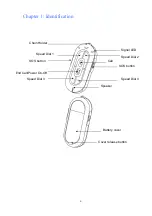11
This is to prevent discontinue of operation during low battery.
2-8 One-way Communication
Special feature is available to monitor the live sounds of S SERIES Security Phone
surrounding environment (see sec 4-10).
Chapter 3: Getting Start
3-1 Install Battery
Place the battery in the direction of the arrow as shown in the picture to ensure the safety of S
SERIES Security Phone. When battery is installed, LED light will be flashing and the phone
is turned on. This is to test whether the battery is correctly installed. Please do not be alarmed
when the light is flashing.
3-2 Turn on the phone
Turn on: Press the “End Call” key for two to three seconds, when the LED light flashing in
green, it indicates network is well and ready for use (if there is no network, it shows a steady
blue light)
Turn off: Press “End call ” for 3 seconds and the phone will be turned off.