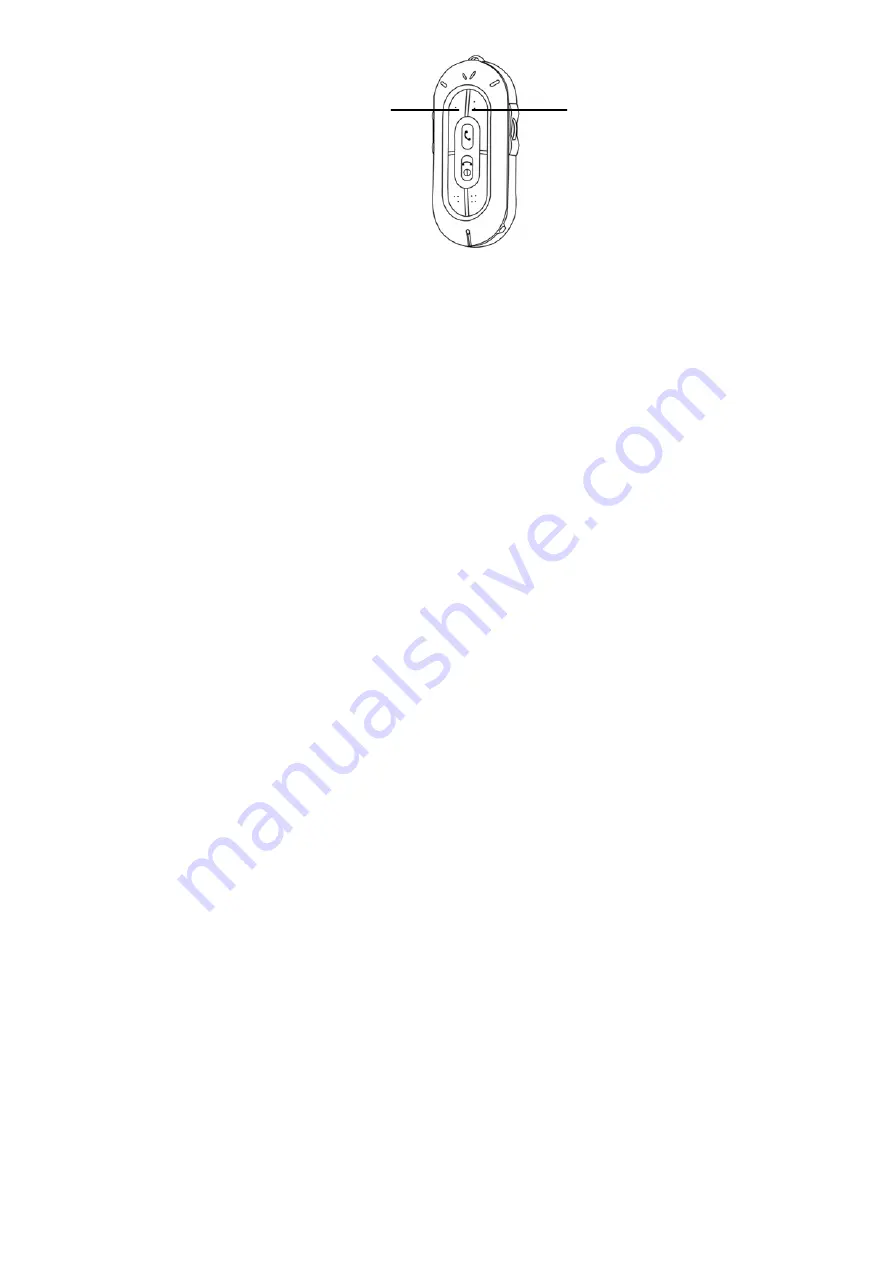
21
4-7
Recording Function
Step one: The Security Phone must be at ON mode.
Step two: Quickly press once both SOS buttons. Next, press Speed Dial 1 button and hold it
for 3 seconds. Now you can record your voice for 3 seconds, for example, you can record
“Mommy” or “Daddy” as the identification of the Speed Dial.
Step three: When finished recording, press once on the RECEIVING/DIALING button to
save your recording. Proceed with same steps for Speed Dial 2,3 and 4 button.
4-8
Switching to Vibrate / Ring mode
Step one: press SOS Button on both sides
Step two: press speed dial key 1 or 2 within three seconds after step one to change to vibrate
or ring mode. (16 ring types are available for selection)
Step three: When you reach the desired ring type, press receiving keypad.
4-9
Change Ring Volume
Step one: press SOS Button on both sides
Step two: press speed dial key 3 to increase volume or 4 to decrease volume.
Step three: When you reach the desired volume, press receiving keypad.
4-10
S SERIES Security Phone set up confirmation
S SERIES Security Phone could send message to the first preprogrammed receiver to
confirm the phone setting. It is suggested that the first receiver to be the most important
contact person.
Step one: Access to “write message” function in mobile phone with display, enter
“*password*30*number#”. (Original password is 0000).
Step two: For example, if your password is 0000and your phone number is 87654321 then
you enter “*0000*30*87654321#”
Step three: Send the message to S SERIES Security Phone. When the LED light is on, setup
Volume down
Volume Up







































