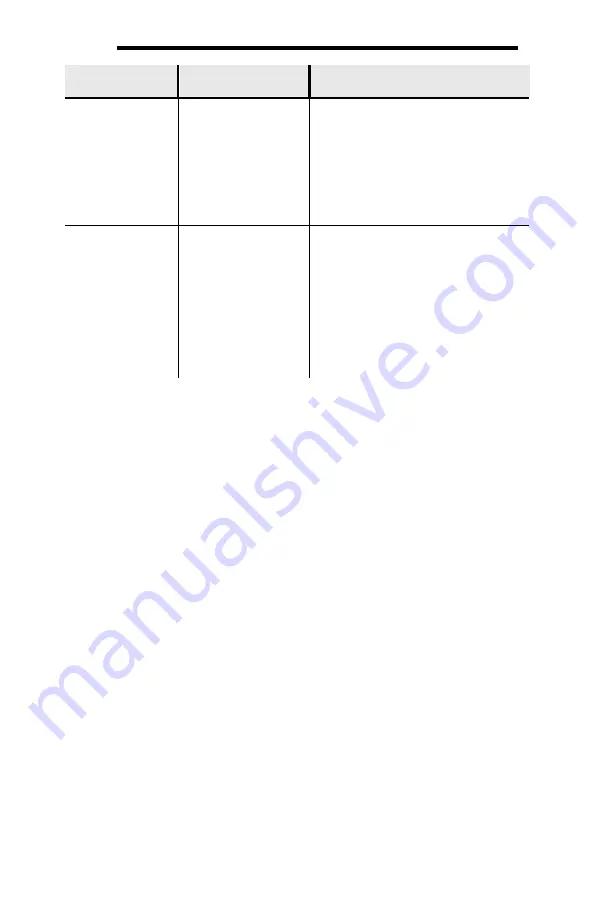
268
ICC
Problem
Symptom
Solution
Firmware-
generated error
The module status
LED is flashing red.
The number of times
the LED flashes
indicates an error
code.
•
4 flashes indicate there is no
more space left in Object
Memory. Delete some
configuration objects from the
configuration utility.
•
Any other number of flashes
indicates an internal device error.
Please contact ICC for further
assistance.
The device will
not connect to the
PC with the USB
cable.
The USB cable is
plugged into both the
PC and the device
and the module
status LED is not
flashing green. The
configuration utility
may indicate a
“Device
Communication
Error”.
•
Unplug and reconnect the USB
cable.
•
Reinstall the ICC Gateway
Configuration Utility.
•
Reinstall the ICC USB device
drivers












































