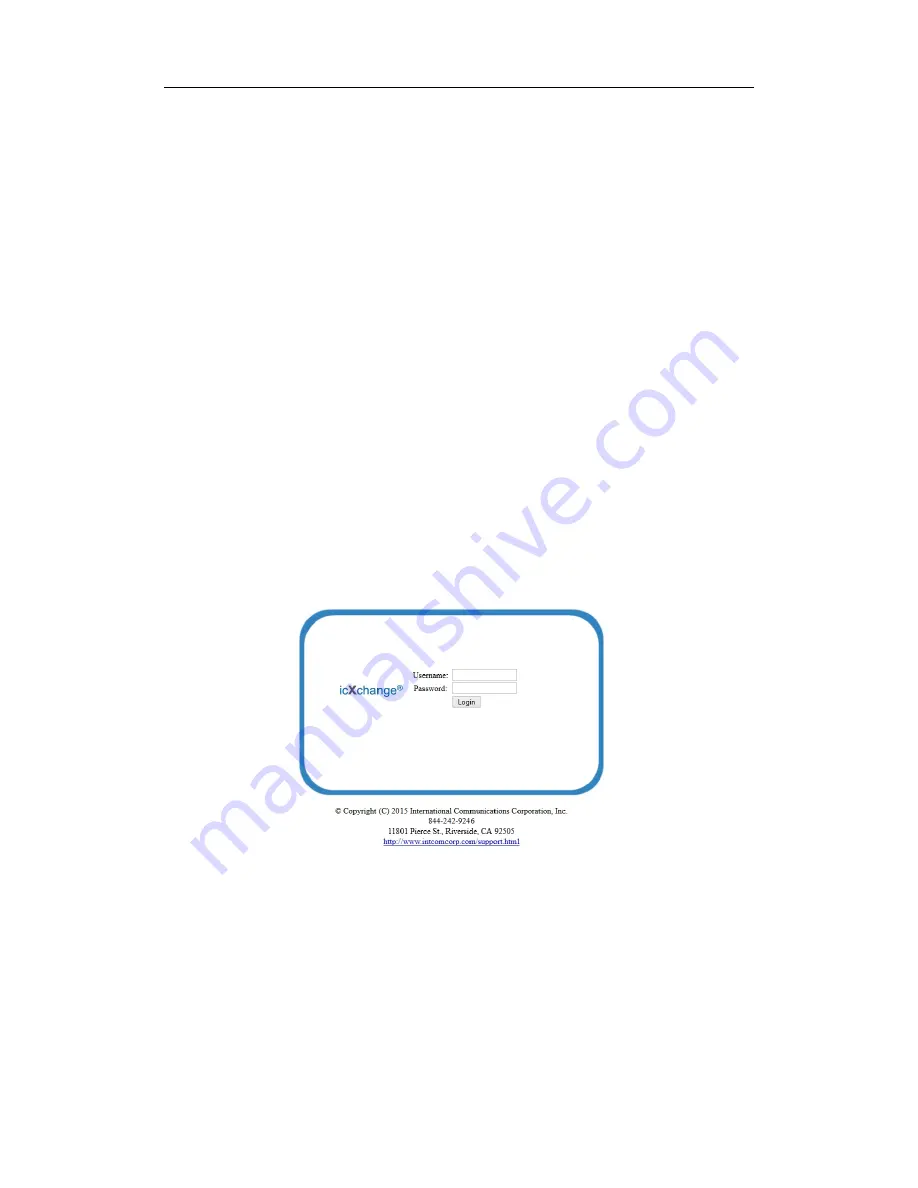
ICX420GAP Manual
12
Login Web Network Management
The default Web login process and details are identified below. While the steps are
simple, a user must understand how networks operate, the use of IP addresses, and
general networking theory.
Default Web login information:
User name:
admin
Password:
admin
IP address of the device:
192.168.1.10
Web login steps:
(1) Connect the device to a PC using a PoE device.
(2) Configure the IP address for the PC and ensure that the PC can communicate with
the ICX420GAP.
(3) Launch the browser and input the login information
Launch the browser on the PC, and input
http://192.168.1.10
in the address bar and
press
Enter
. Login to the ICX420GAP as shown in fig 1-1. Input the user name of
admin
and password of
admin
, click
Login
.
Fig 1-1
Quit Web Network Management
Click the
Log off
on the upper right corner on the Web network management page to quit
the application.













































