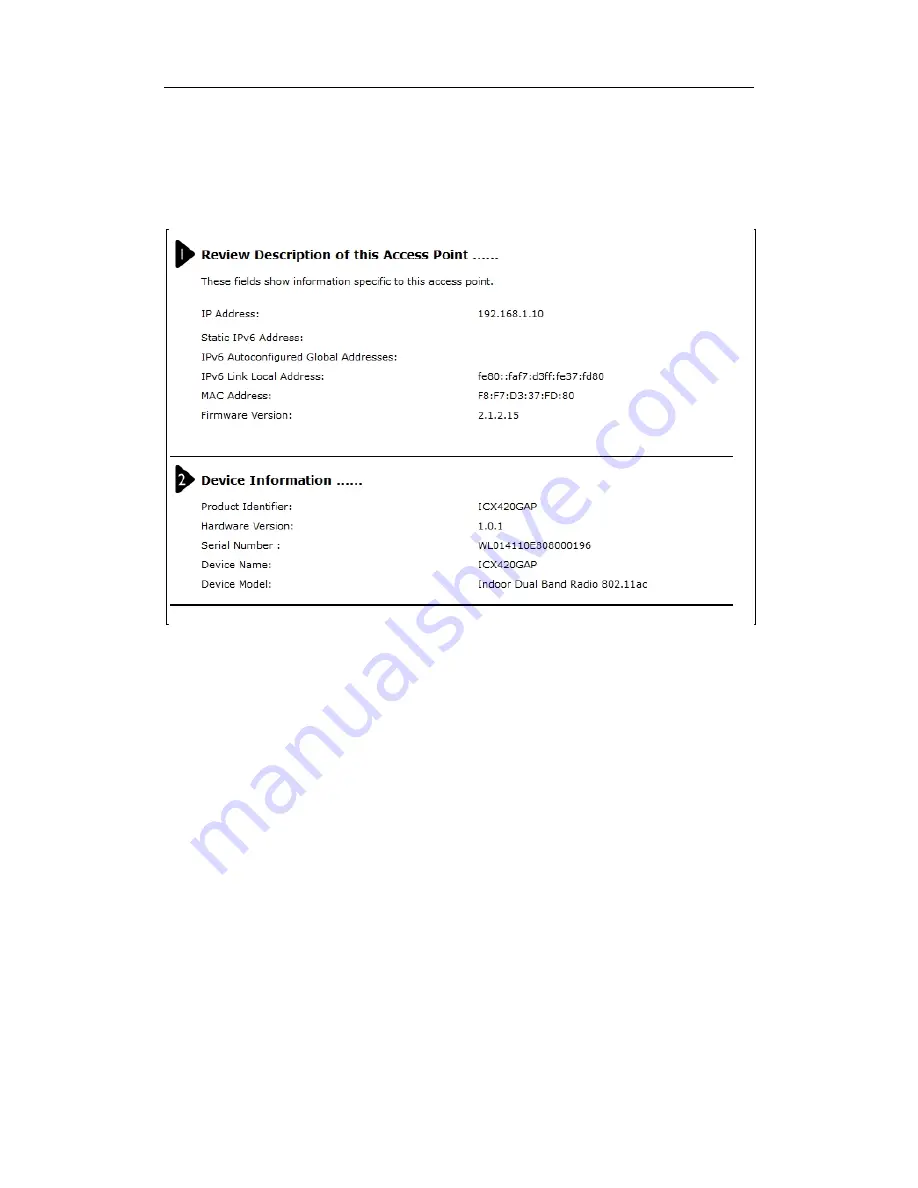
ICX420GAP Manual
14
Configuration area:
This visual area typically in white is to the right of the Navigation bar and provides visual
representation and confirmation of any changes in status made during any management
configuration session as shown in fig 1-3
Fig. 1.3
Help area:
The Help Area provides detailed help assistance during configuration and set up. Select
More
to retrieve more help information as well as provide another location from which to
“log off ” the system. Organize the Web network management menu by using the
navigation tree. Users can choose the function menu in the navigation bar and the result
will be shown in the configuration area.















































