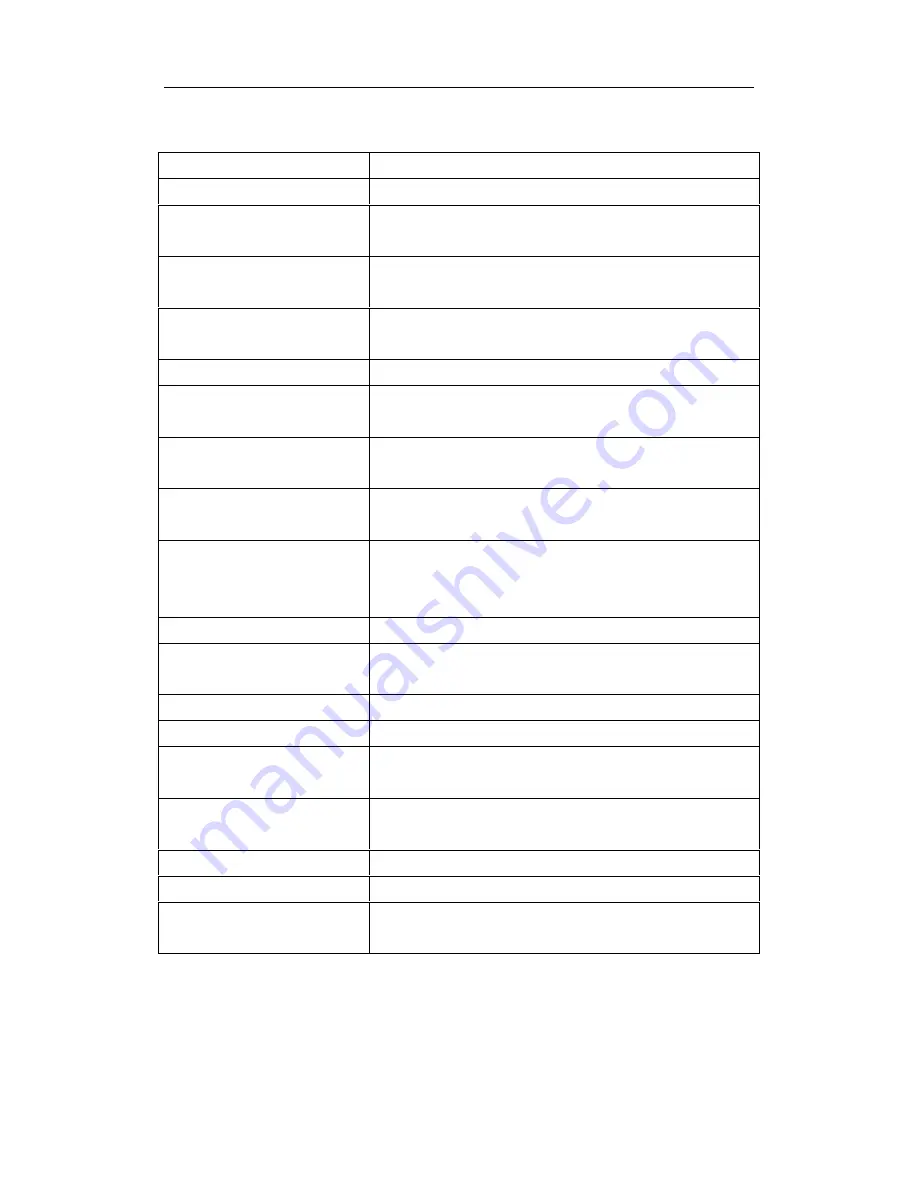
ICX420GAP Manual
26
Below is a description of the advanced configuration items.
Host name
The host name of the AP.
MAC Address
The MAC address of the Ethernet interface of AP.
Management VLAN ID
The management VLAN is used to access the VLAN
which is associated with the IP address of AP.
Untagged VLAN
If the untagged VLAN was disabled, all the packets will
be marked with the same VLAN number.
Untagged VLAN ID
The packet transmitted in this VLAN has no tagged
VLAN number.
Connection Type
Configure the IP address obtaining of AP.
Static IP Address
Configure the static IP address. If the IP obtaining is
DHCP, this property cannot be used.
Subnet Mask
Configure the subnet mask. If the IP obtaining is DHCP,
this property cannot be used.
Default Gateway
Configure the default gateway. If the IP obtaining is
DHCP, this property cannot be used.
DNS Servers
Configure the DNS mode. Under the manual appointed
mode, the DNS address can be configured to analyze
the domain name.
IPv6 Admin Mode
Configure the getting mode of IPv6.
IPv6 Auto Config Admin
Mode
Configure the IPv6 automatic address. If it is disabled,
this function is not enabled.
IPv6 Connection Type
Configure the mode of getting the IPv6 address.
Static IPv6 Address
Configure the static IPv6 address of AP.
Static IPv6 Address Prefix
Length
Configure the prefix length of static IPv6 address.
IPv6 Autoconfigured Global
Addresses
Shows the IPv6 auto configured global addresses.
IPv6 Link Local Address
Shows the IPv6 link local address of AP.
Default IPv6 Gateway
Shows the default IPv6 gateway of AP.
IPv6 DNS Server
Configure the address retrieval mode of the IPv6 DNS
server; configure the static IPv6 DNS server address.
















































