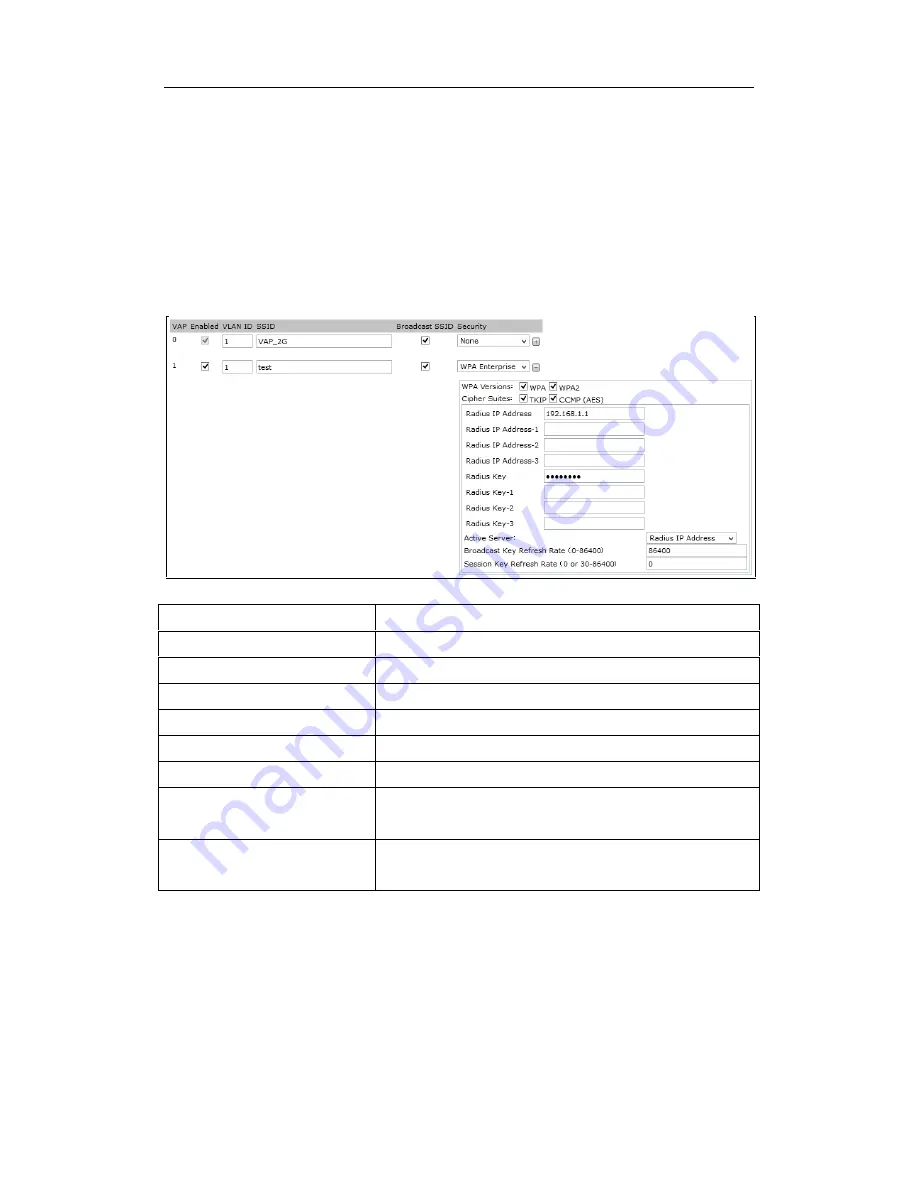
ICX420GAP Manual
33
WPA Enterprise Security Configuration
Select security configuration WPA Enterprise for more advanced security options.
Using the drop down box to select WPA Enterprise will display configuration fields and
detailed configuration information of the WPA Enterprise security configuration. The
previously entered user name and password from the radius server should be input in the
client to pass the authentication.
WPA version
Configure the WPA version.
Cipher suites
Configure the cipher suites.
Radius IP address
Configure the IP address of radius server.
Radius IP address of 1-3
Configure the IP address of the backup radius server.
Radius key
Configure the radius server key.
Radius key of 1-3
Configure the key of the backup radius server.
Active server
Choose the radius server.
Broadcast key refresh rate (0-
86400)
Configure the interval of broadcast key updating.
Session key refresh rate (0-
86400)
Configure the interval of unicast key updating.
AP Mode
The AP modes can be switched between FIT or FAT access point mode. When in FIT
mode, the access point will be controlled by the central network controller system. In FAT
mode, the access point will operate as a single device providing access to any clients
















































