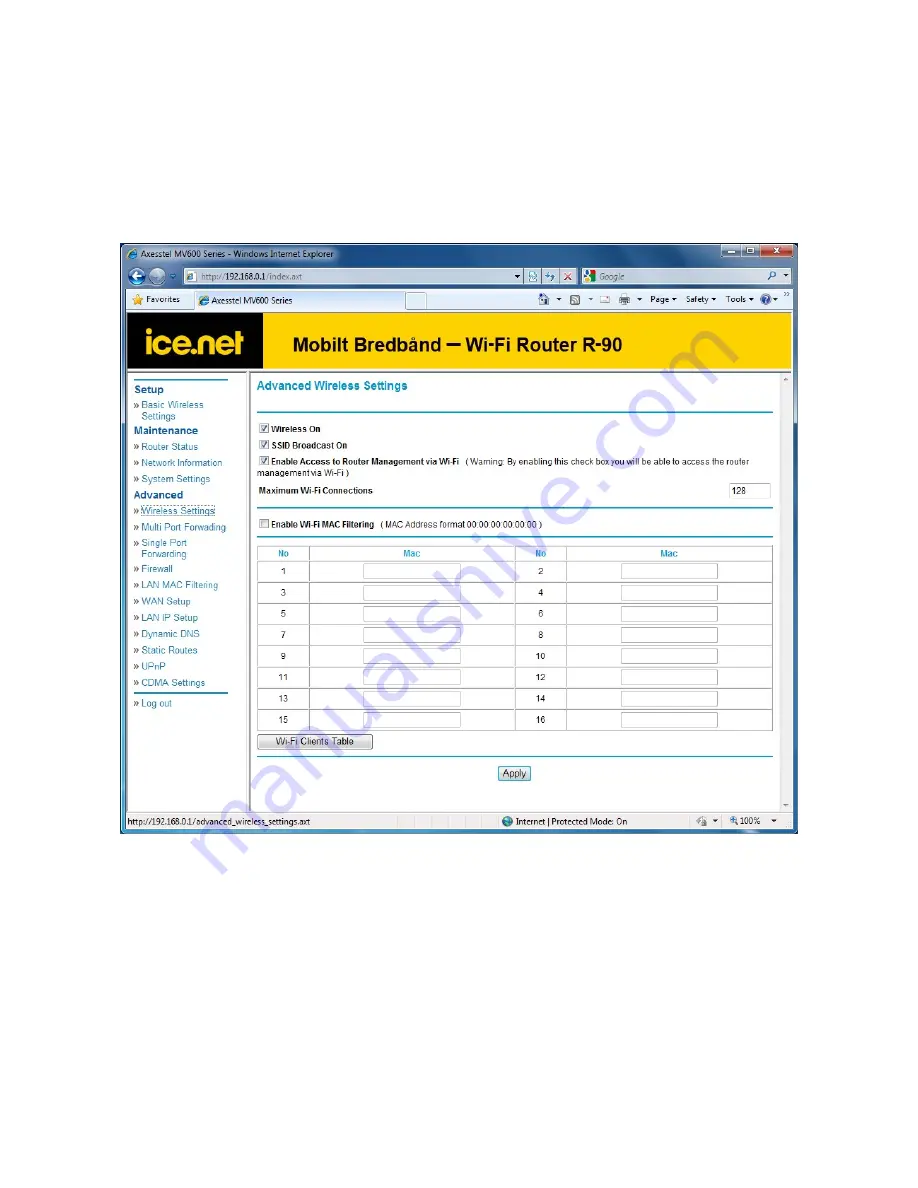
R90 Series
17
4.5 Advanced Wireless Settings
From this page you can enable / disable your WiFi, as well as decide whether to broadcast your SSID. If
you would like to disable access to the web interface via WiFi you can un-check the ‘Enable Access to
Router Management via Wi-Fi’ checkbox.
From this page you can also configure which devices are allowed to connect to your R90. If at anytime
you would like to see which devices are connected to your R90 then you can simply press the WiFi Clients
table button and this will display a complete list
Summary of Contents for R90 series
Page 1: ......
Page 20: ...R90 Series 20 4 8 Firewall This page will allow you to enable disable your firewall...
Page 23: ...R90 Series 23...
Page 25: ...R90 Series 25...
Page 26: ...R90 Series 26...
Page 33: ...R90 Series 33 7 Certification...
















































