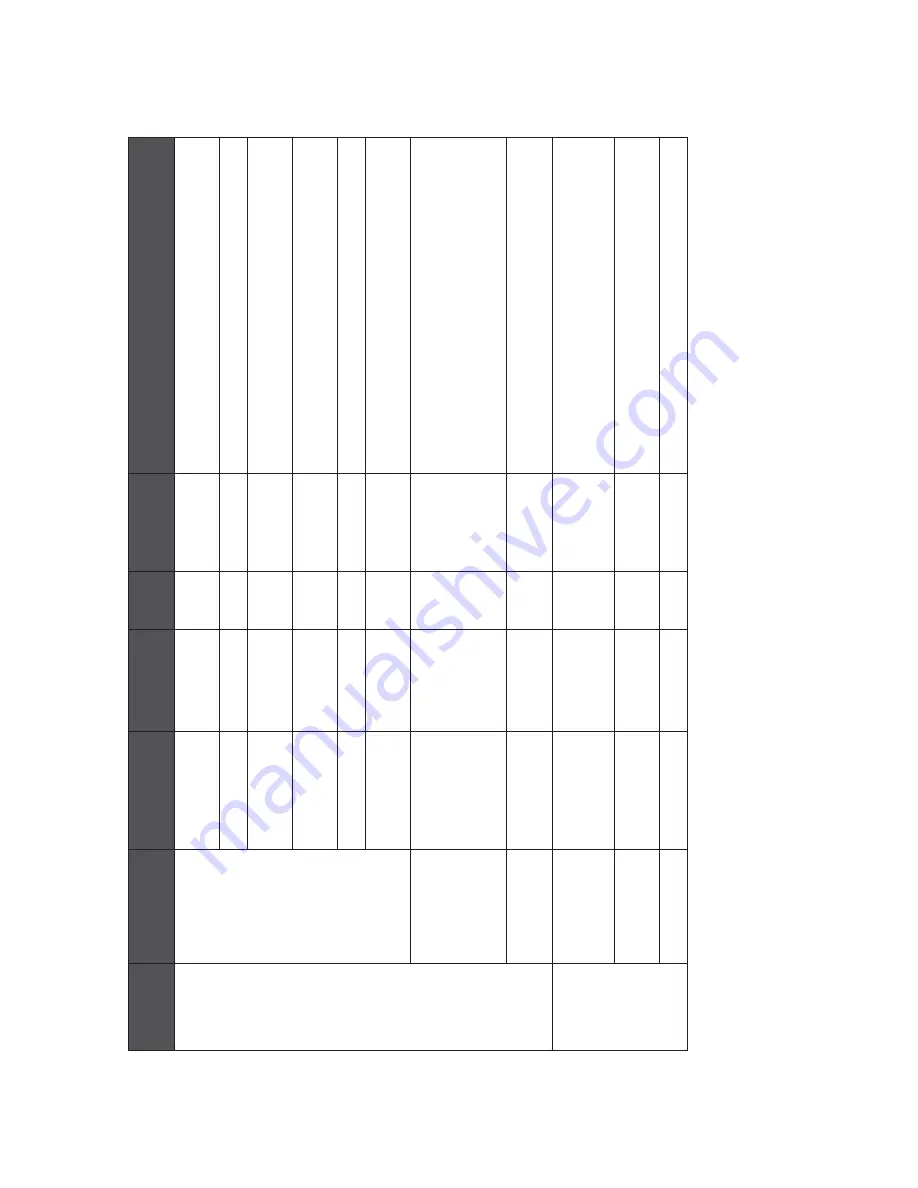
3-33
Default Options Configuration
Re
v AA
User
Interfaces
P
a
sswords
Level 2:
Mask
None
None
None
Check which func
tions are to
be available
to
Level
2 users
Leve
l 2
:
Name
None
None
No
ne
The
n
a
me
o
f a
le
ve
l
2
user e
.g
.
Sup
e
rvisor
Level 2:
Password
None
None
None
The
password
for level 2 (numeric only)
Level 3:
Mask
None
None
None
Check which func
tions are to
be available
to
Level
3 users
Leve
l 3
:
Name
None
None
No
ne
The
n
a
me
o
f a
le
ve
l
3
user e
.g
.
Te
ch
nician
Level 3:
Password
None
None
None
The
password
for level 3 (numeric only)
Pr
om
pt On
CL
A
R
iT
Y
Update Detect
None
None
Yes
W
hen
a
USB memory stick
is inserted and USB is
enabled, CLARiTY automatically runs the CLARiTY
update if
there
is a valid file on
the stick. When
the
U
SB
is dis
abled, the
user has to
manually initiate
the action from the CLARiTY
screen
Re
cal
ibra
te
T
o
uc
hs
cre
e
n
Re calibrate
Tou
c
hscr
ee
n
None
None
Tri
ggers re calibration of the touchscreen
User
Interfaces
Se
t Scre
en
Co
ntra
st To
De
fa
ult
None
None
Not
used on
the Videojet 6210
Coder
CL
A
R
iT
Y
Co
nfig
Archive
N
one
None
Flags whether
this
setup has ever been archived
(auto set)
Last Updated
None
None
Flags when the setup was last changed (auto set)
Section
Su
b-Se
ct
io
n
Param
eter
Na
me
CLARiTY
Name
Units
De
fa
ult
Func
tiona
lity
Table 3-1: Videojet
6210
Printer Configuration Manager
(Continued)
ICE
P
egasus
Service Manual
















































