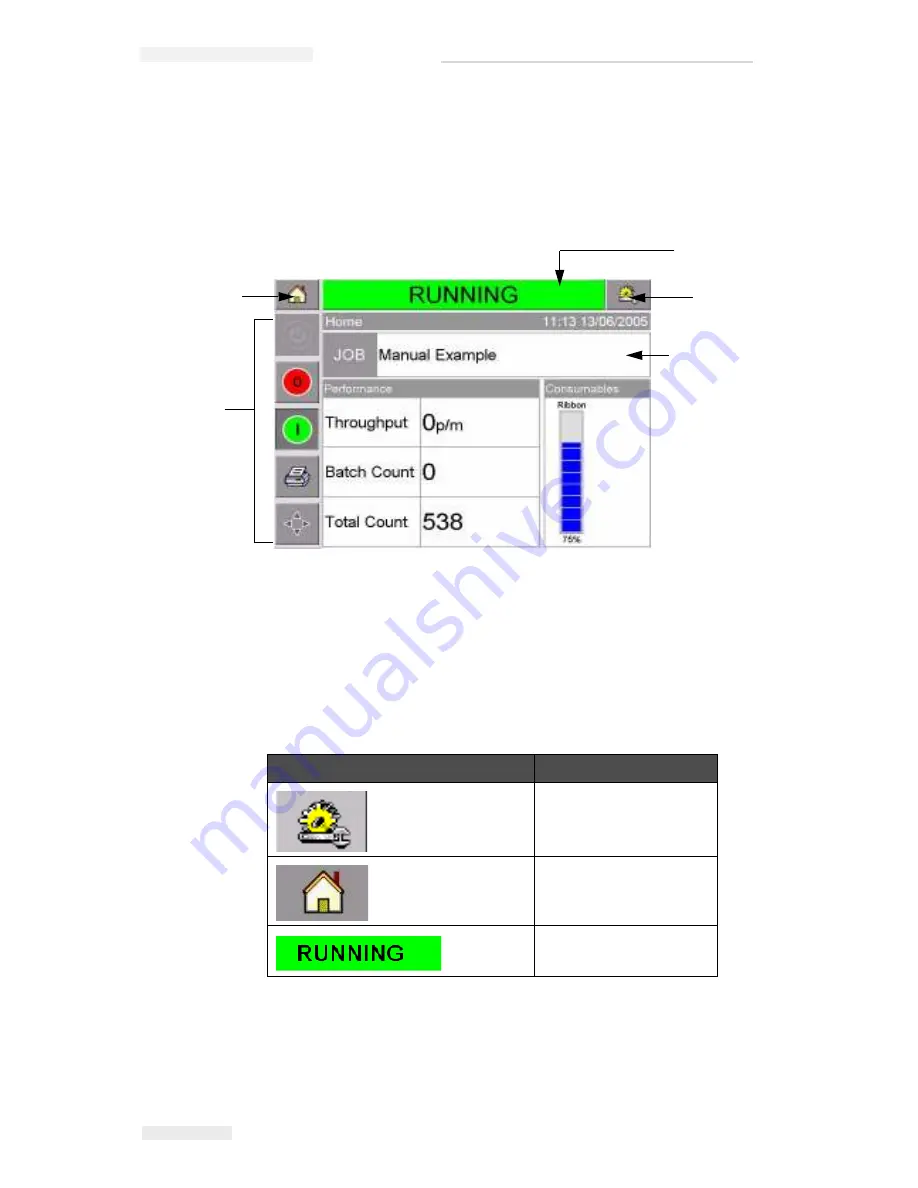
Zodiac Plus Operator Manual
2-4 About the CLARiTY Operating System
Rev AA
About the CLARiTY Operating System
CLARiTY is an icon-based operator control system. It has an easy-to-
use touch screen and most areas of the display are "active", that is,
simply touching an area of the screen is like pressing a "button" on a
traditional control panel. The CLARiTY home screen’s main buttons
are shown in Figure 2-2.
Shortcut buttons take you directly to the key pages, regardless of the
page that you are currently viewing.
Table 2-1 provides the list of shortcut buttons to be used to access the
required pages.
Buttons
Display
Tools Page for printer set
up and diagnostics
Home Page
Fault and Warning Pages
Table 2-1: List of Shortcut Buttons
Figure 2-2:
CLARiTY
Home Screen
1
2
3
4
5
1. Machine Status Button
2. Tools Button
3. Current Job Details Button
4. Control Frame Buttons
5. Home Button















































