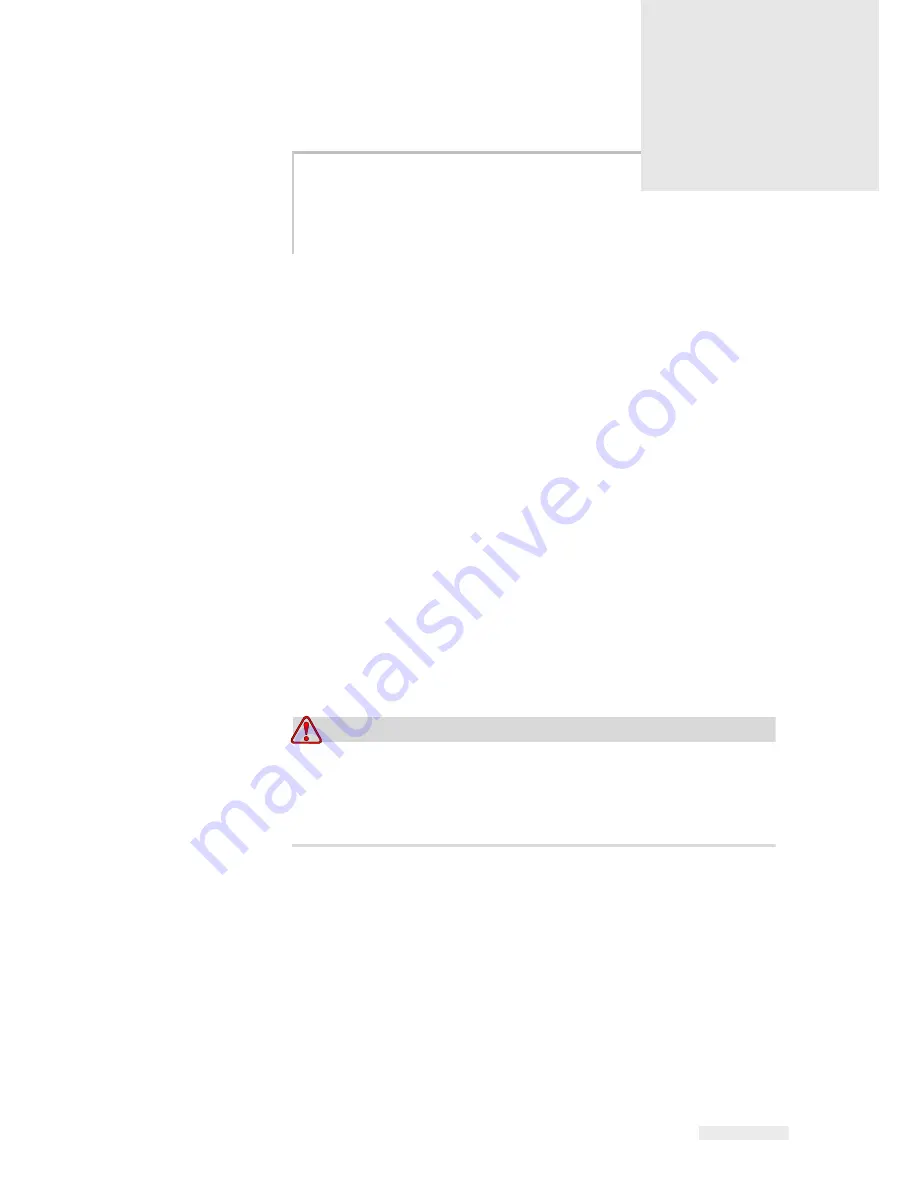
Rev AA
Setting the Air Pressure 3-1
3
Getting Started
This chapter contains the following topics:
• Setting the air pressure
• Switching the power on
• Setting the screen orientation
• Starting the printer
• Stopping the printer
• Understanding the printhead LEDs
• Setting the printer time and date
• Setting the language display
• Printing a test image
Setting the Air Pressure
The air pressure on the printer should be set to a value of 4.5 bar (63
Psi).
Caution
AIR PRESSURE SETTING. Do not set the pressure to a different
level without consulting Interactive Coding Systems first. Proper
operation of the machine relies on the accurate setting of the air
pressure.
To view and set the air pressure on the printer, proceed as follows:
1
Locate the air pressure regulator (Figure 3-1 on page 3-2). It is
close to the printhead and connected to the printhead by a 4 mm
air line.















































