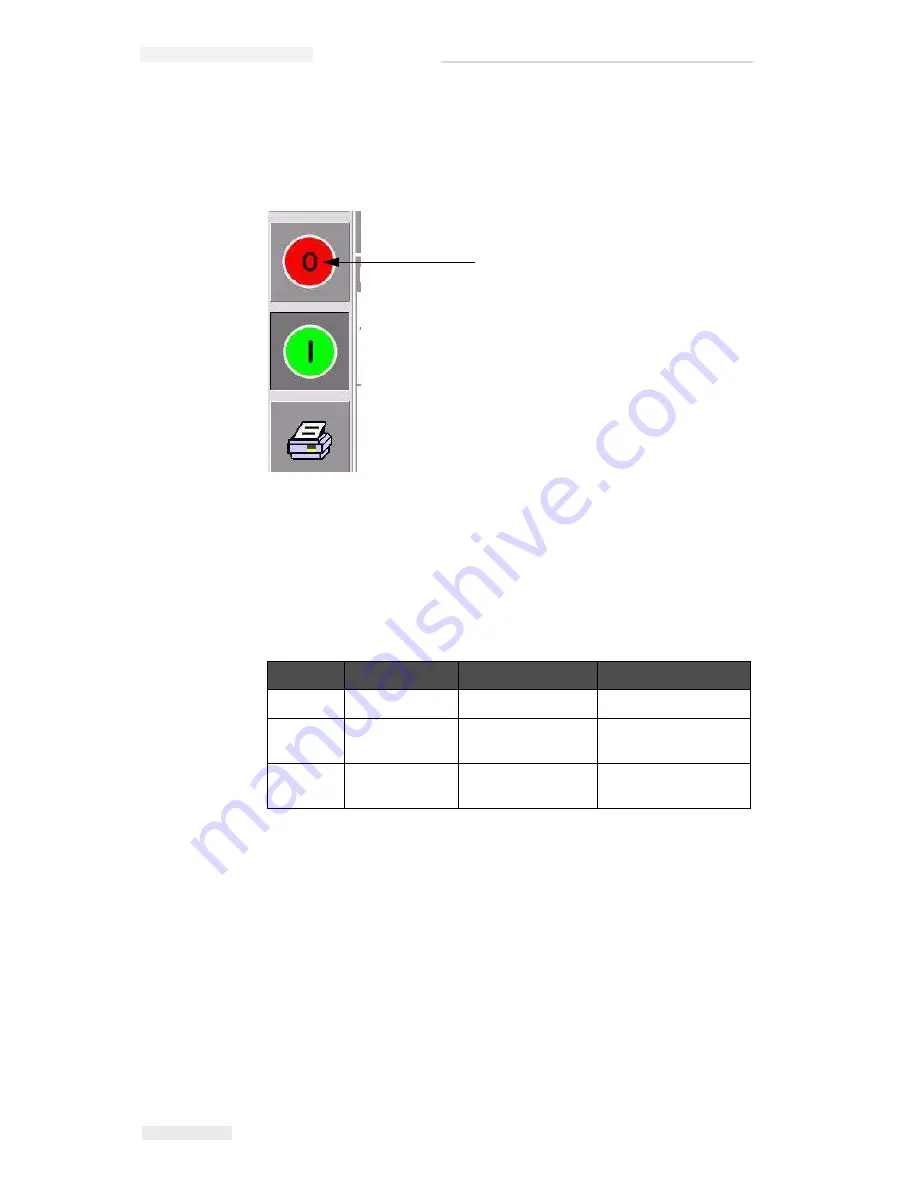
Zodiac Plus Operator Manual
3-6 Stopping the Printer
Rev AA
Stopping the Printer
To stop the printer from printing, touch the red Stop button (Figure 3-
8). The printer returns to the OFFLINE state.
Understanding Printhead LEDs
Table 3-1 lists the printhead LEDs that indicate the status of the
printer.
Note:
The amber LED also flashes when the printer is being powered on and
the printhead is initializing.
Color
On
Flashing
Off
Amber
Warning Signal
Fault Signal
No warning or fault
Green
—
Printhead is
printing
—
Blue
Power On
—
No power to
printhead
Table 3-1: LED Indicators
Stop Button
Figure 3-8: Stop Button
















































