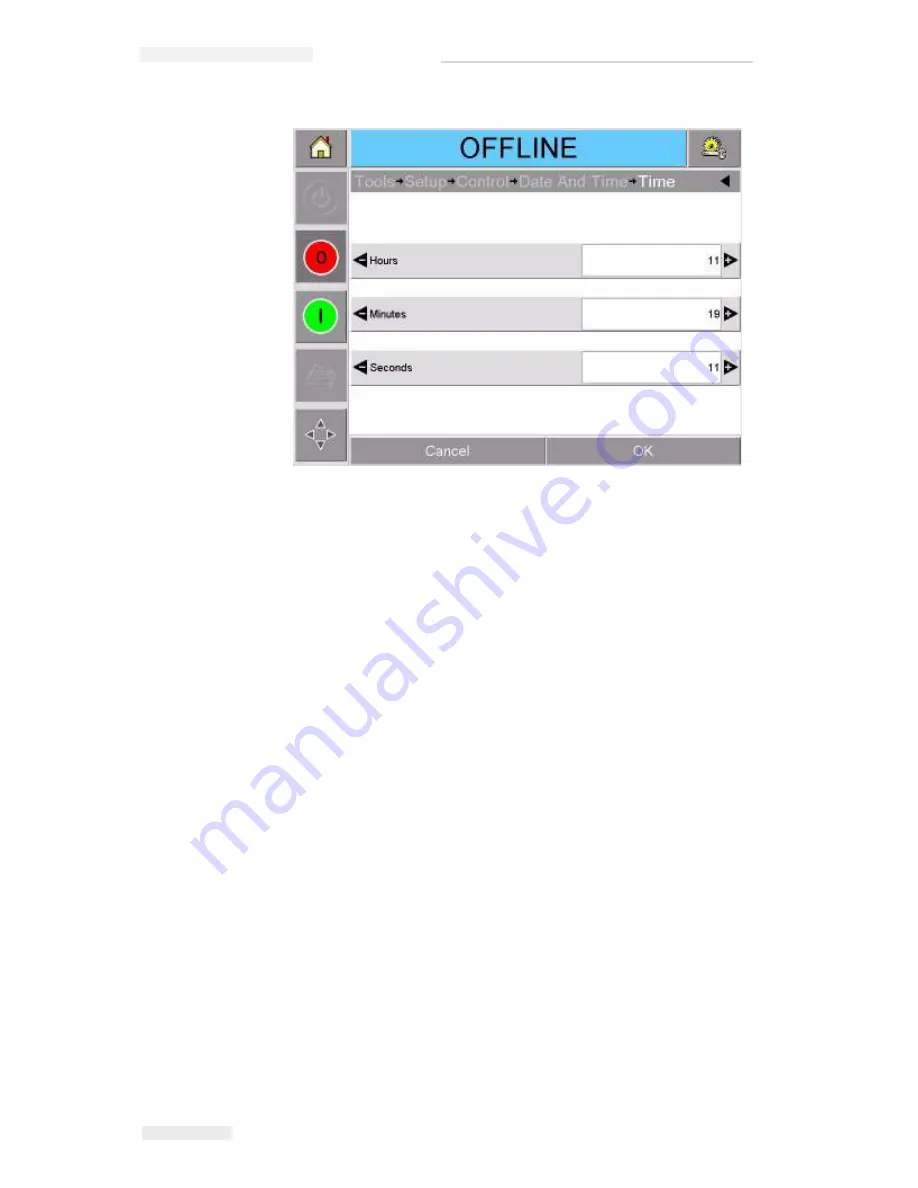
Zodiac Plus Operator Manual
3-8 Setting the Language and Region Display
Rev AA
10
Use the + and – keys to give a value for each of the settings [Hours,
Minutes and (optionally) Seconds].
11
Touch OK to save the settings.
12
Touch the Home button to return to the home page.
Setting the Language and Region Display
To set the language displayed by CLARiTY, proceed as follows:
1
Touch the Tools button on the home page.
2
Touch the Setup button on the tools page.
3
Touch the Control button.
Figure 3-10: CLARiTY System Time Setup
















































