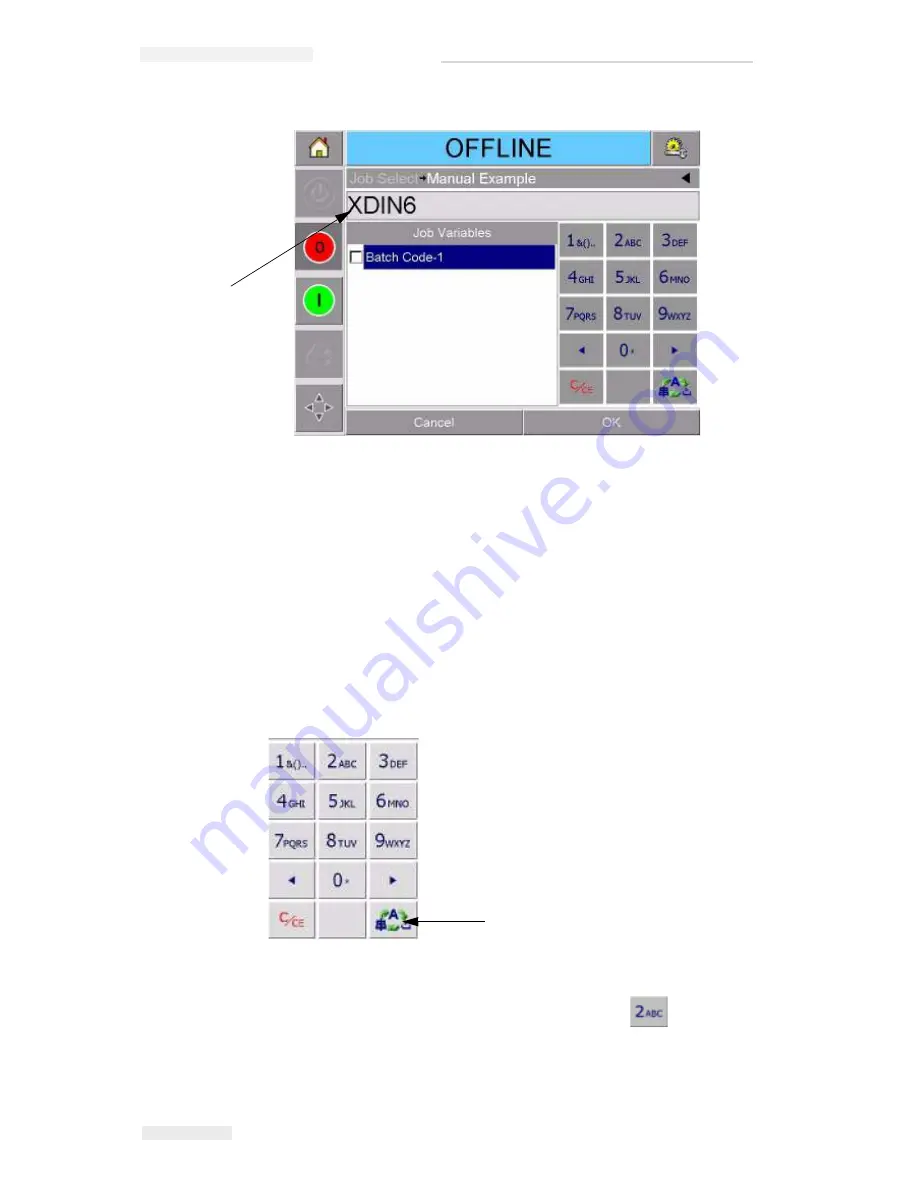
Zodiac Plus Operator Manual
4-6 Changing Variable Information
Rev AA
2
If the information in the data window is the information that you
want to print, go to step 6. If you want to change the information,
perform steps 4, 5, and 6.
3
Touch to the right of the text in the data window. A flashing line is
displayed in the data window. This is known as the ‘cursor’ and
shows your position in the window. Use the alpha numeric key
pads to enter the data.
The CLARiTY Operating system supports a number of standard
languages for use with 'User Entered' text information.
Touch the 'language selection key', to cycle the keypad through the
language selections available (Figure 4-8).
The keypad functions the same way as the keypad on a mobile phone.
For example, to type the letter C, you must press
the
key three
times.
Table 4-1 to Table 4-4 lists the keys available on the alphanumeric
keypad for various languages of the printer.
Figure 4-7: Default Data Window
Data Window
Figure 4-8: Default Keypad
Language Selection Key
















































