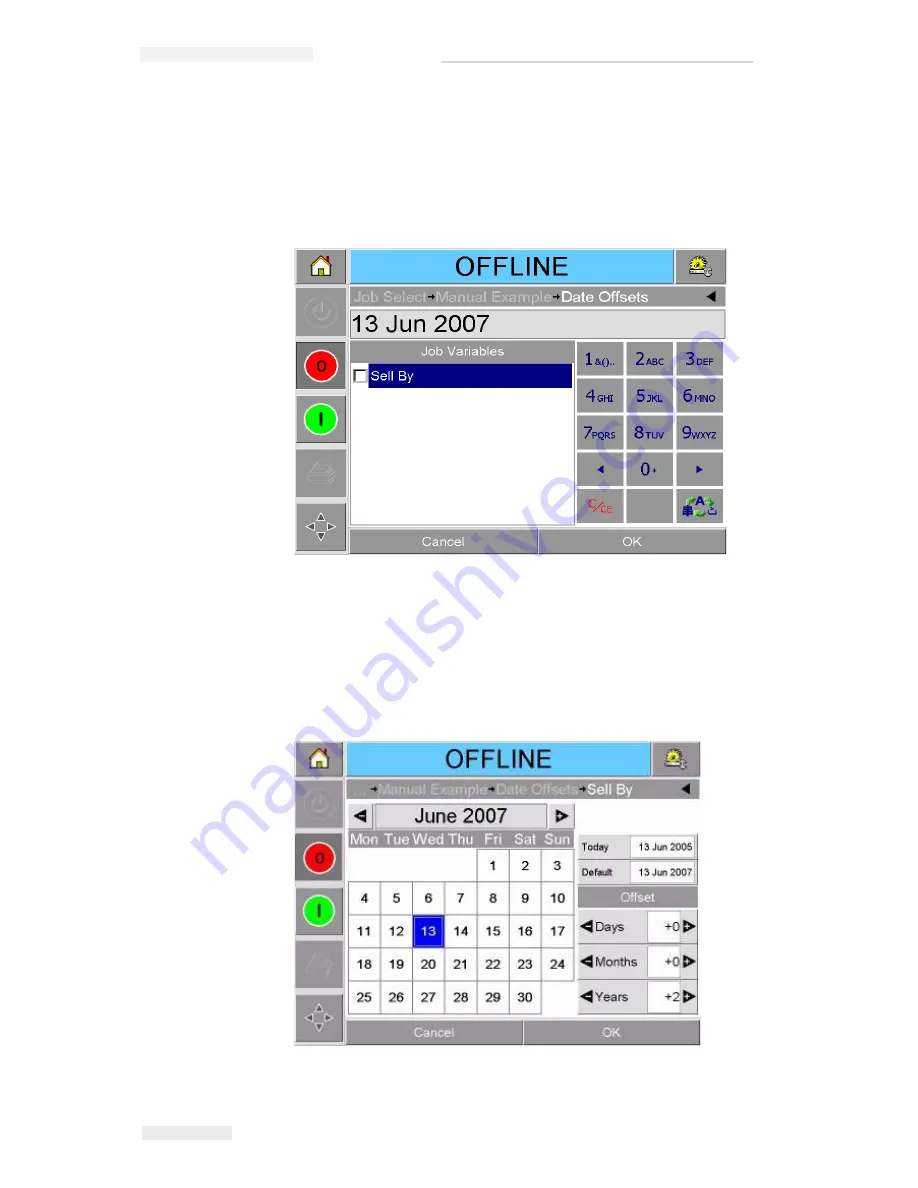
Zodiac Plus Operator Manual
4-12 Changing Variable Information
Rev AA
Changing Variable Date Information
To change the variable date information, proceed as follows:
1
Touch the required job variable to select it from the list of job
variables. The current information is shown in the data window
(Figure 4-9).
2
If the information in the data window is the information that you
want to print, go to step 6. If you want to change the information,
perform steps 3 to 6.
3
Touch the data window to display the Calendar page (Figure 4-
10).
Figure 4-9: Default Data Window
Figure 4-10: Calendar Page
















































