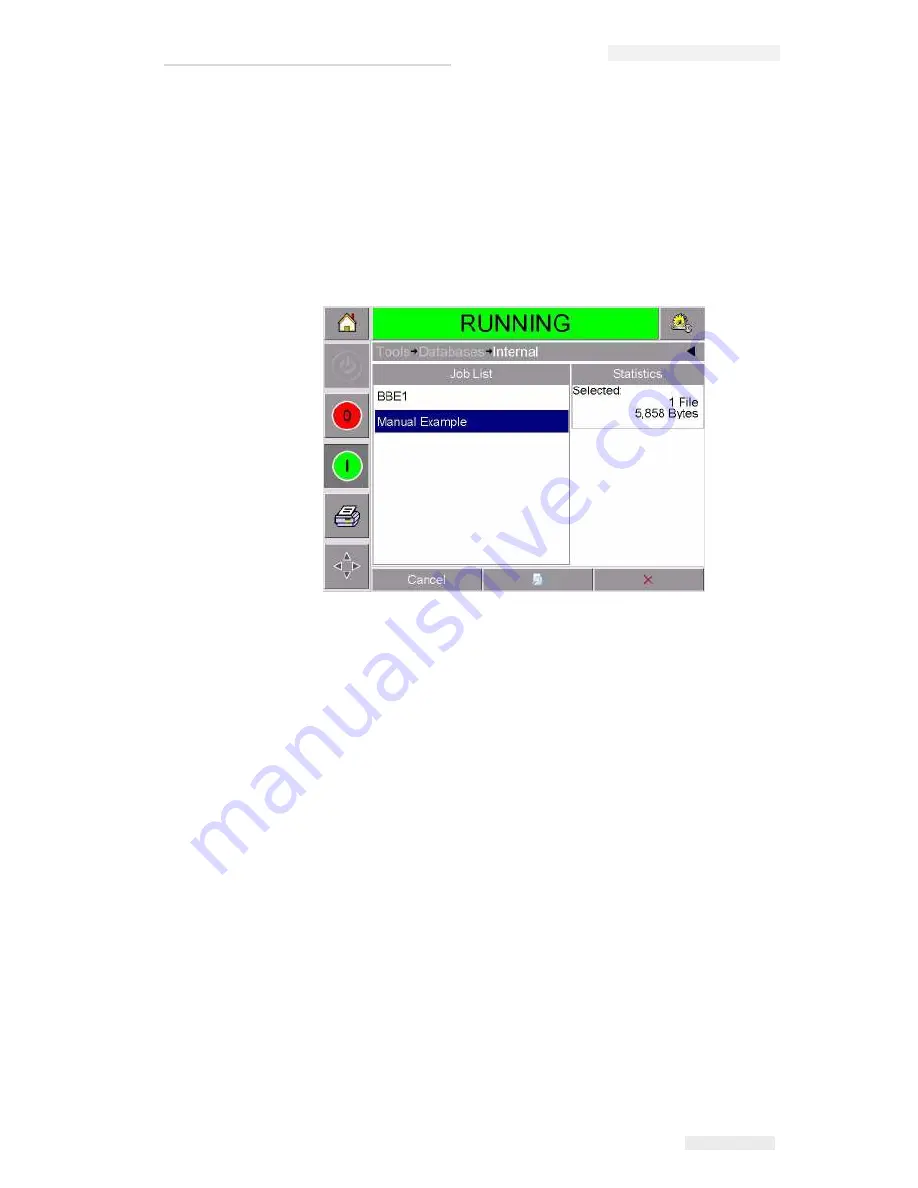
Zodiac Plus Operator Manual
Rev AA
Deleting a Job from the Jobs Database 4-21
Deleting a Job from the Jobs Database
To remove jobs that are no longer required, proceed as follows:
1
Touch the Tools button on the home page.
2
Touch the Database button on the tools page to open the database
page. This page contains a list of all the available print jobs along
with details of the space available for the storage of new jobs
(Figure 4-18 on page 4-21).
3
Touch the name of the job that you want to remove from the list of
jobs. The Delete and the Preview buttons will be activated.
4
Touch the Preview button to see the job image. Ensure that the job
is the one that you want to delete.
5
Touch the Delete button either on the job preview screen or on the
database screen.
6
Confirm the job to be removed (Figure 4-19).
Figure 4-18: Database Data Window
















































