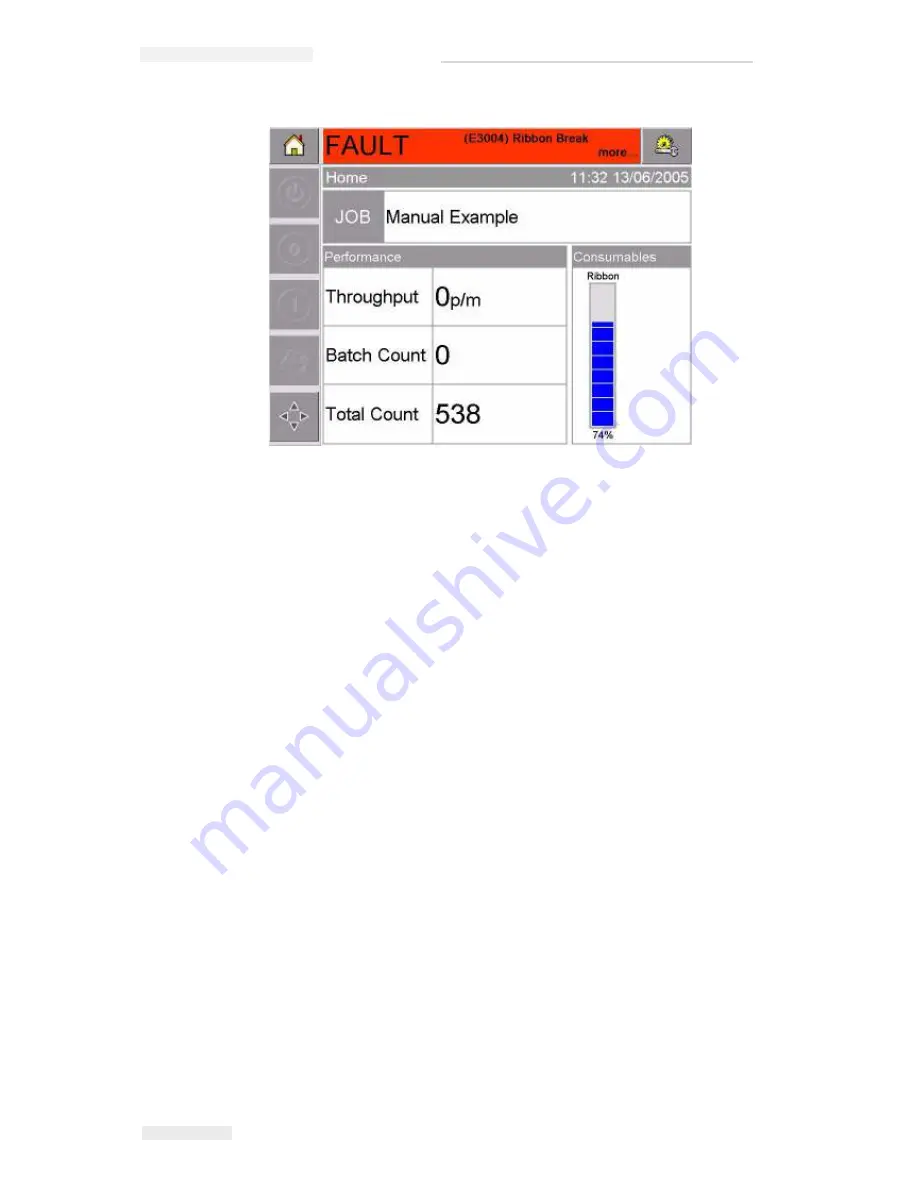
Zodiac Plus Operator Manual
5-2 Working with Fault Messages and Warnings
Rev AA
Several faults and warnings may occur at the same time. Faults will
always be displayed first.
To view the faults/warnings in more detail and to view instructions
on what to do about them, touch the red or yellow area in the status
window at the top of the CLARiTY display.
Clearing a Fault Message or Warning
The instructions in this section provides information on how to clear a
fault message. A similar procedure is used to clear warnings.
To view the details of the fault list, proceed as follows:
1
Touch the red FAULT message to view the list of faults (Figure 5-2
on page 5-3).
Figure 5-1: Fault Display
















































