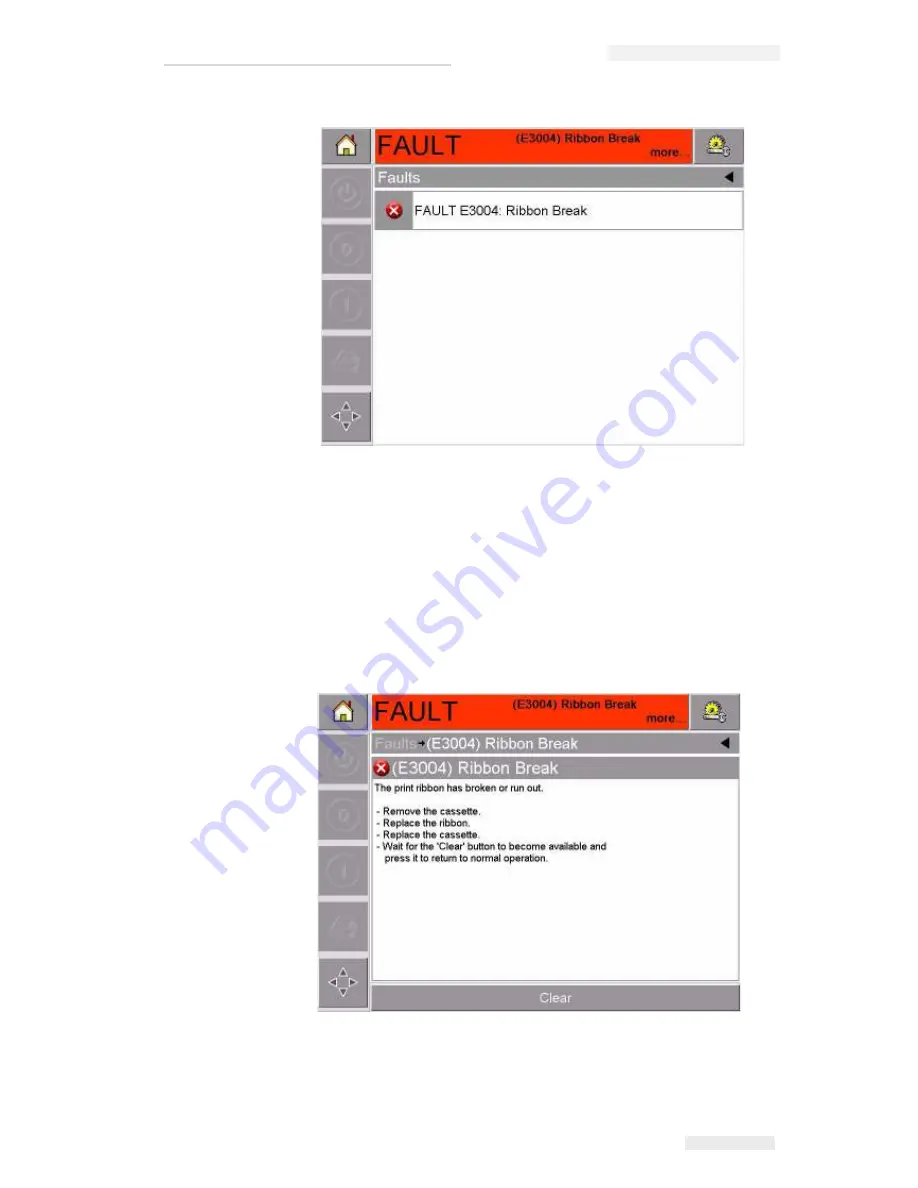
Zodiac Plus Operator Manual
Rev AA
Working with Fault Messages and Warnings 5-3
2
Touch the fault name in the list to read more details about the
fault.
3
Read the details of the fault and the on screen instructions that tell
you what to do about the fault.
The example in Figure 5-3 shows a Ribbon break fault. To correct a
Ribbon break fault, you need to re-attach the ribbon to the
required spool (refer “Checking and Replacing the Ribbon” on
page 5-7).
4
When you have corrected the fault, the Clear button is activated.
Press Clear to remove the fault message.
Figure 5-2: Fault Selection
Figure 5-3: Fault Details Display
















































