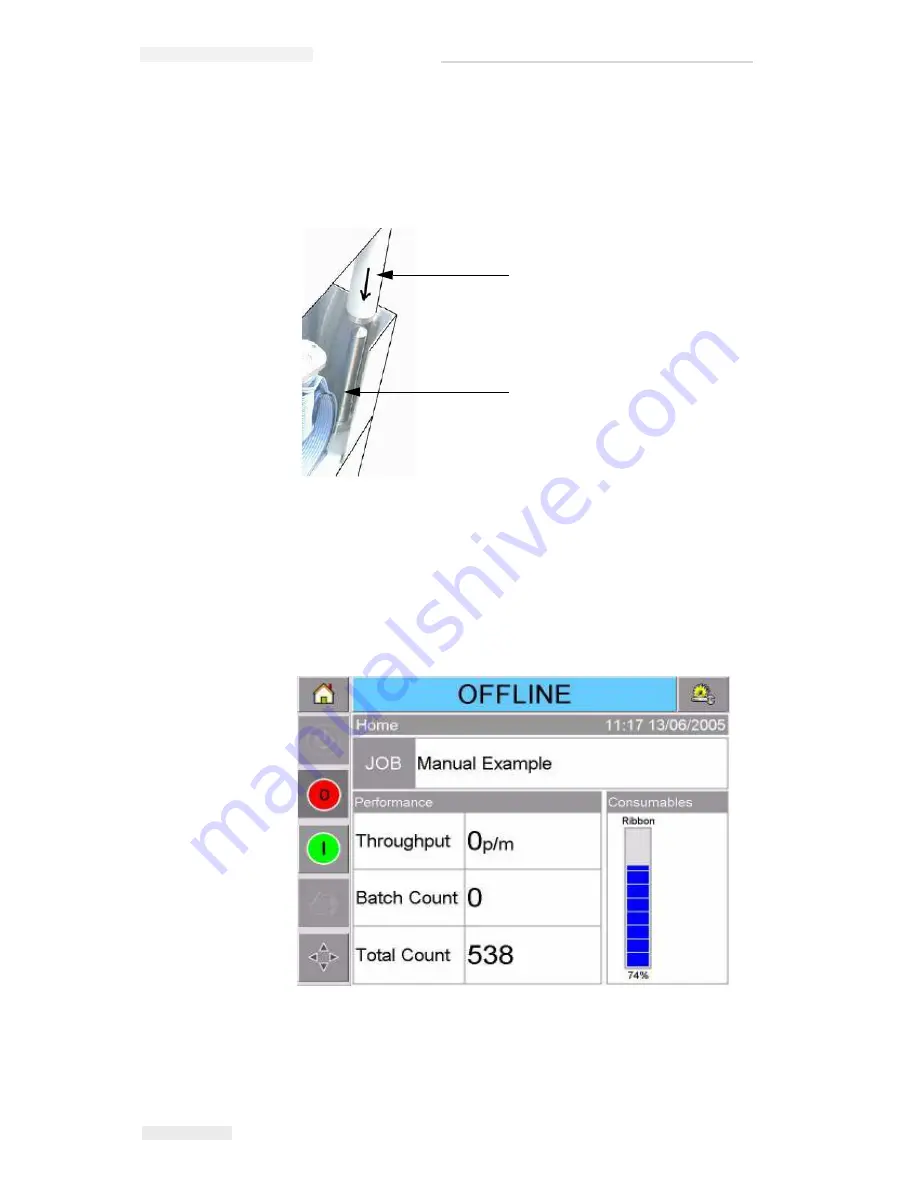
Zodiac Plus Operator Manual
5-6 Removing and Reinstalling the Cassette
Rev AA
To reinstall the cassette, proceed as follows:
1
Hold the cassette above the printer body. Align the two locating
rods (Figure 5-7) that protrude from the printer body into the
holes at the ends of the two ribbon rollers.
2
Push the cassette onto the printer body and press until it locks into
place.
The Cassette Open fault message clears automatically, and the
status is again shown as OFFLINE (Figure 5-8 on page 5-6).
To continue printing, refer “Starting the Printer” on page 3-5.
Figure 5-7: Locating Rod Alignment
1
2
1. Ribbon Roller
2. Locating Rod
Figure 5-8: Offline State
















































