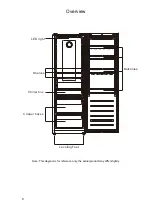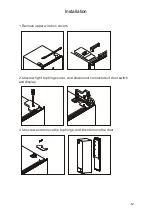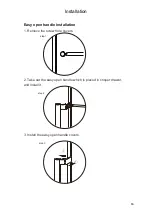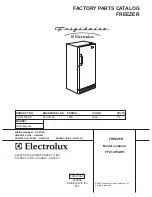User Control Panel
.1 FREE
ZER
:
Temperature control of the the appliance
Available only for user defined mode. Touching "FREEZER" button consecutively, the
temperature will change from -14
℃
to -22
℃
, stop touching and after 5 seconds
flashing, the temperature is set.
2.2 SUPER:
select and deselect super mode
Press “
SUPER
” button to select super mode. After 5 seconds flashing of
super mode icon, super mode is selected. This mode is designed to free
ze
the food quicker.
When super mode is selected, super mode icon will light on, and display
window will show
-25
℃
.
In super mode, touching “
FREE
ZER
” button, super mode icon will flash 3
times, but free
zer
temperature can not be changed.
To exit Super mode,
- Press “
SUPER
” button to deselect Super mode,
- Or after 3 hours of super mode without any operation, the
appliance
will
automatically
enter to previous setting.
Warning:
In super mode, noise of the appliance may be slightly higher than normal
running.
2.3 ALARM:
clear opening alarm
and high temperature alarm
Short touching “
ALARM
” button to clear opening alarm
and high temperature
alarm.
2.4
ECO
select and deselect
ECO
mode
Touching
"
ECO
"
b
utton to select
ECO
mode. After 5 seconds flashing of
ECO
mode icon,
ECO
mode is selected. This mode can help reduce power
consumption.
When
ECO
mode is selected,
ECO
mode icon will light on, and display window
will show different preset temperatures, depending on the ambient temperature
(Ta) of whether the appliance placed
In ECO mode, "
FREEZER
" button will not respond to any touching.
Short touching "
FREEZER
" button to deselect ECO mode.
Ambient
Temperature
(T
a
)
T
a
14
T
a
21
T
a
28
T
a
T
a
35
Preset
Temperature
-18
-18
-18
-16
-15