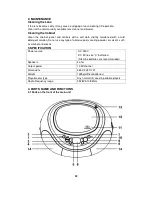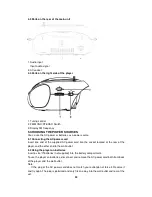·
Replace the batteries when the POWR lamp dims or when the player stops operating.
Replace all the batteries with new ones.Before you replace the batteries,be sure to take
out the CD from the player.
·
If the CD does not play on batteries, this means the batteries are almost used up.But the
radio may continue to play on these weak batteries because it uses less power than the
CD player.
6.PLAYING A CD
In CD mode, when there is stop playing after 15minutes, the unit will turn to power off
automatically. In that mode, open or close the CD door or slide the function switch
CD/AUX to OFF and slide OFF to CD/AUX, the unit will turn on and ture to CD mode.
(1) Connect the supplied AC power cord or batteries.
(2) Slide the FUNCTION switch to CD/AUX IN position, the POWER lamp will turn on.
(3) Open the CD door and place a disc in the CD compartment with the label side up.
(4) Close the CD door, the display will show the total tracks of the disc.
(5) Press the PLAY/PAUSE button to start playing. Press the PLAY/PAUSE button in
play mode to pause the playback the track number will be flashing.Press the
PLAY/PAUSE button again to resume the playback.
(6) Adjust the VOLUME control to your preference.
(7) Press the STOP button to stop the playback.
(8) Slide the FUNCTION switch to OFF position to turn off the power.
NOTE:
(1) "
NO
" will show in the display if there is no disc in the CD compartment or if the disc
is upside down.
(2) If you bump the set during CD play,the music will stop or skip for a few seconds. This
is normal for this type of player.
7.REPEAT AND PROGGRAMMED PLAY
7.1 Repeat play
(1) Press the REPEAT button once to play the current song over and over.
Press the REPEAT button twice to repeat playing all the songs in order.
(2) Press the REPEAT button three times to cancel the repeat play.
05