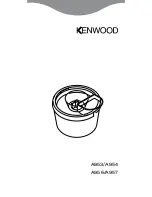2
We Think of Customer Satisfactio
n
INDEX
1. Preparations for safety
3~7
8
9~12
13~20
13~14
15
16
16~17
18
19
20
20~23
21
22
22
23
24
25~26
25
26
27~30
28
29
30~31
32
33
4. Installation
- Suitable installation condition and place
- How to disassemble the panels
- How to install the storage bin
- Installing the ice maker and connecting storage bin
- How to connect water inlet and outlet hoses
- About grounding
- After installation
2. Specifications
3. Part names
5. Starting the product
- How to power on
- Ice making
- Water outlet(evaporator)
- Stopping the product
8. Maintenance, clearing and sterilizing
- Maintenance schedule
- Cautions for cleaning the external panel(stainless steel)
- Cleaning / Sterilizing
7. Essential measures to prevent freezing and bursting
- Make sure to remove water from the water supply
tank and the evaporator
- Removing water from condenser(water cooled type)
6. Product Status Indication Lamp Guide
9. Error type
10. Before contacting the manufacturer
- Keep this user manual within your reach and view at all times -