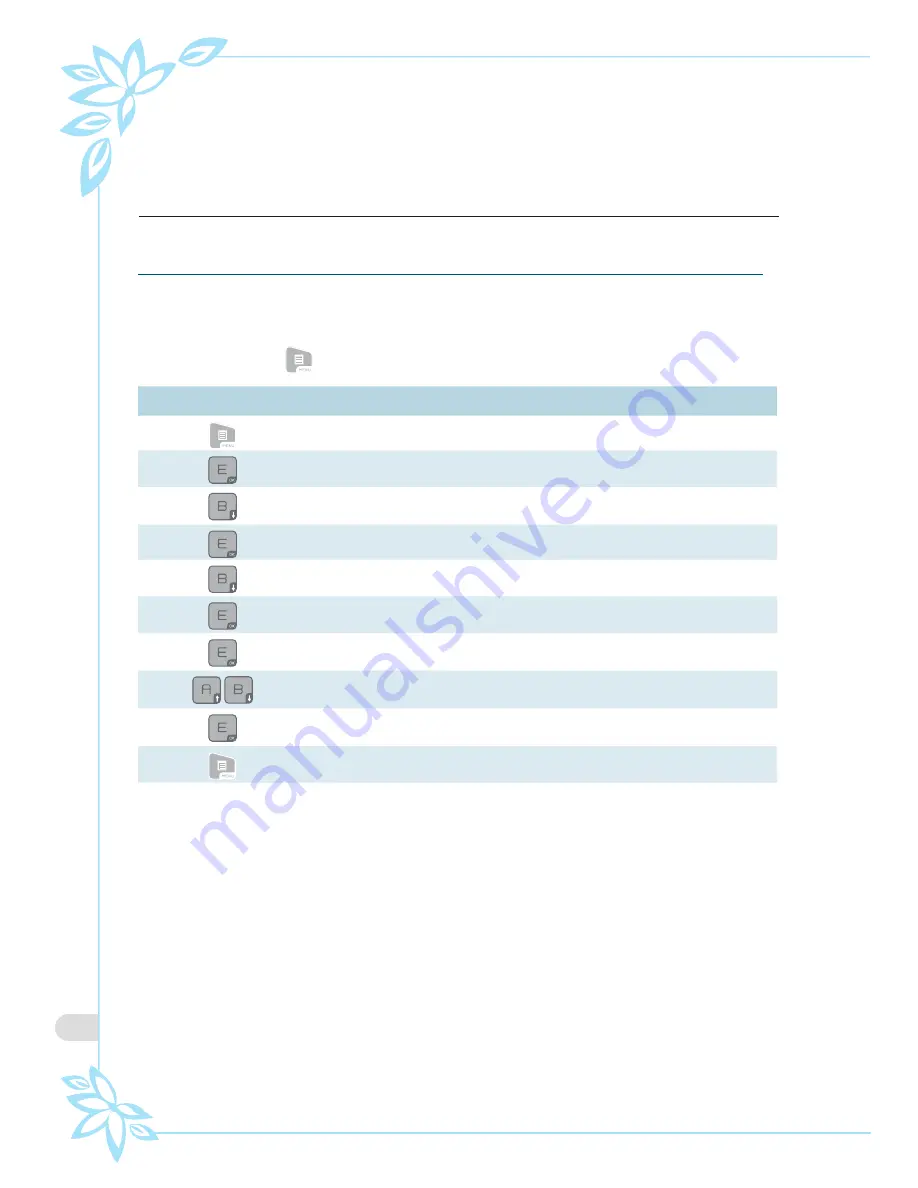
86
CHANGING COIN CASSETTE CONFIGURATION
Press key ... How often?
Effect
1
1 x
You enter the main configuration and service
menu
2
1 x
You enter the setting menu
3
until
You select coin settings submenu
4
1 x
You enter the coin settings
5
until
You select coin sorting submenu
6
1 x
You enter the coin sorting submenu. "Select
coin cassette" is highlighted
7
1 x
You enter the first tube combination 0
8
/
until new payout configuration (01–13
You select desired payout configuratio
9
1 x
You lock you selection in memory . c
2
confirms with info screen "OK
10
1 x/2 x
You return to main menu/operation mode
Method to Use Coin Mechanism
The currenza c comes with pre-programmed coin cassette configurations.
T h e s p e c i f i c c o n f i g u r a t i o n i s i n d i c a t e d o n a l a b e l o n t h e f r o n t o f t h e
cassette, i.e.: USD1, USD8, etc.
Please follow the simple procedure of the right-hand table to change the
payout configuration
Coin settings
Coin sortings
E = Setting > Coin setting >
Coin sortings > Select coin cassette
2
n
r
Summary of Contents for ISIV-273SHC
Page 4: ...4 Contents ...
Page 83: ...83 Method to Use Coin Mechanism ...
Page 84: ...84 Method to Use Coin Mechanism l g g ...
Page 110: ...110 Circuit diagram ...
Page 123: ...123 MEMO ...
Page 124: ...3240253 00 Online Internet Service http www icetro com SOFT ICE CREAM VENDING MACHINE ...
















































