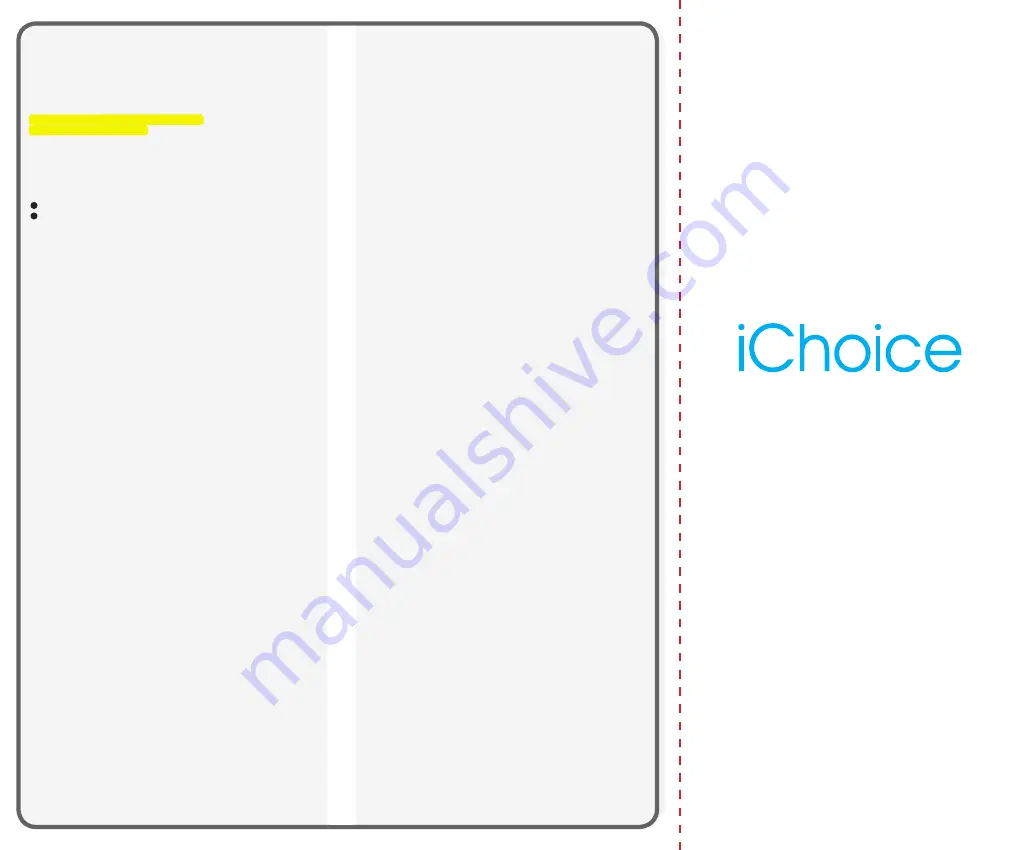
ChoiceMMed America Co.
Bristol, PA
Distributed By:
ChoiceMMed America Corporation
2558 Peal Buck Road, Suite 8A
Bristol, PA 19007
www.choicemmedamerica.com
© 2015 ChoiceMMed America Co.
ALL RIGHTS RESSERVED
Revised Date
:
July 21, 2015
The history data will be uploaded to the App and removed from your iChoice
A42 every time iChoice A42 syncs with the App successfully. If you cannot
sync your iChoice A42 to the App for a long time, your iChoice A42 will track
and store your fitness data up to 30 days.
NOTE:
The iChoice A42 will overridden old data. To ensure no data is lost, we
recommend you to sync your iChoice A42 to the App regularly.
Charging volage is 5V, working voltage is 3.7V.
The USB port only for charging.
8. Unit Specs
1. Scree
n
LED display screen
2. Size and weight
9.45" x 0.75" x 0.39"
Lower than 0.26Ibs
9. Environmental Conditions
Operation Temperature: 5
℃
~ 40
℃(
41
℉
~ 104
℉)
Storage/ transport Temperature: -20
℃
~ 55
℃(
-4
℉
~ 131
℉)
Ambient humidity: ≤80%, no condensation in operation;
≤93%, no condensation in storage/ transport
Atmosphere pressure: 86kPa ~ 106kPa
Note: keep unit in dry conditions. Damp conditions may shorten the life of
your unit and even damage the product.
10. Frequently Asked Questions
1. Do I have to charge my iChoice A42 before the first use?
Keep your iChoice A42's screen up and shake it , if the red LED light is on or
there is no lights on, you need to charge your iChoice A42 before using it.
2. How do I adjust the time on my iChoice A42?
Download the FREE iChoice App and link your iChoice A42 with the App. The
time will update to the current time automatically.
3. Does the iChoice A42 show the battery status?
When the battery is low, the red LED light will be on when you keep your
iChoice A42 screen up and shake it. The battery lasts about 7-10 days after
being fully charged.
4. When does my iChoice A42 reset my activity data?
The iChoice A42 resets all data to zero everyday at midnight.
11. FCC Declaration
This device complies with Part 15 of the FCC Rules. Operation is subject to the
following two conditions:
(1) This device may not cause harmful interference, and
(2) This device must accept any interference received, including interference
that may cause undesired operation.
Note: This product has been tested and found to comply with the limits for
a Class B digital device, pursuant to Part 15 of the FCC Rules. These limits
are designed to provide reasonable protection against harmful interference
in a residential installation. This product generates, uses, and can radiate
radio frequency energy and, if not installed and used in accordance with
the instructions, may cause harmful interference to radio communications.
However, there is no guarantee that interference will not occur in a particular
installation. If this product does cause harmful interference to radio or
television reception, which can be determined by turning the equipment off
and on, the user is encouraged to try to correct the interference by one or
more of the following measures:
-Reorient or relocate the receiving antenna.
-Increase the separation between the equipment and receiver.
-Connect the equipment into an outlet on a circuit different from that to
which the receiver
is connected. Consult the dealer or an experienced radio/TV technician for
help.
Please take attention that changes or modification not expressly approved
by the party responsible for compliance could void the user’s authority to
operate the equipment.








