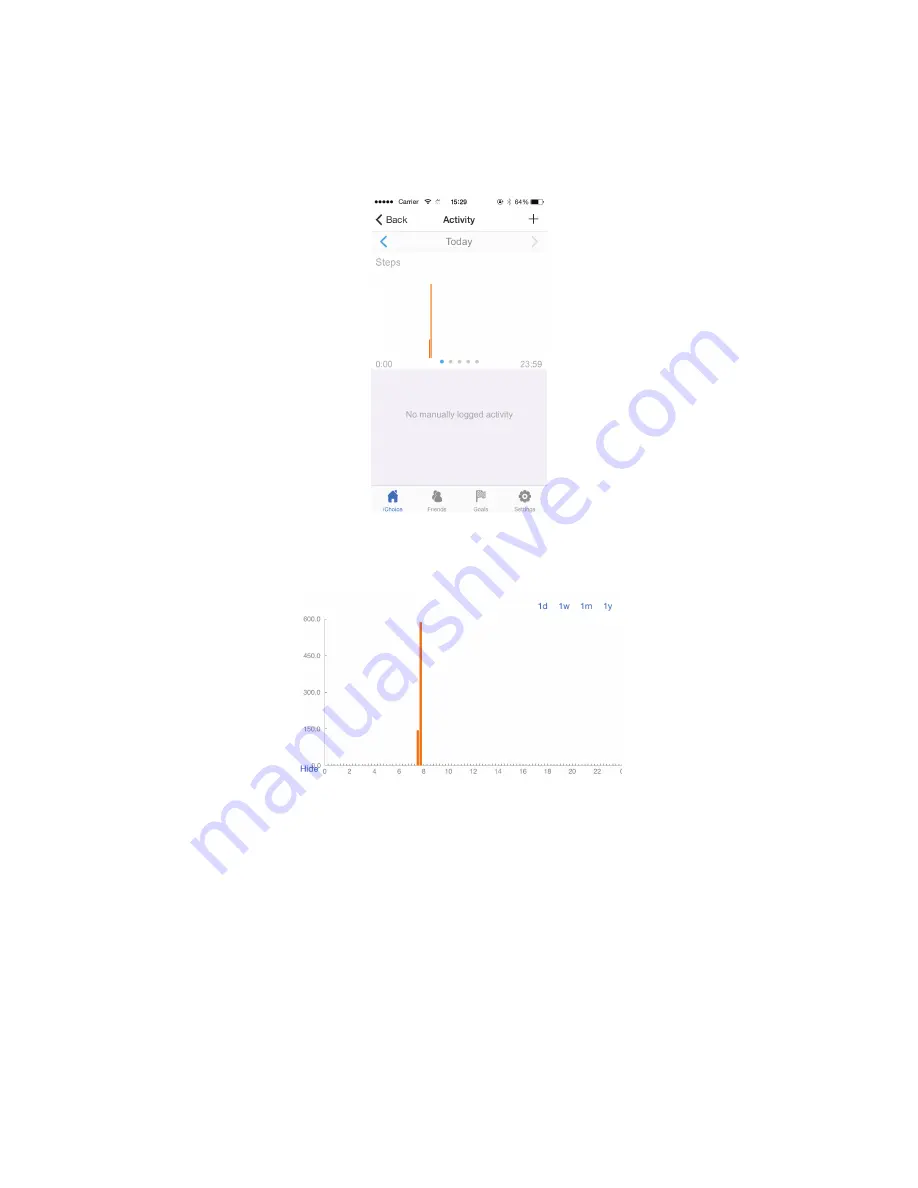
Detail information about each parameter
Just take steps for example
In the home page, click the steps icon, enter into detail information about steps you take.
The steps you take will show in graphs and trends as follow.
Click the graph, you can view it in full screen. Tap the up right sign 1d/1w/1m/1y to view
the records on daily/ weekly/ monthly/year basis. Tap Hide (on the left bottom) back to the
previous interface.
Log activities
Under the steps interface, tap “+” to log activities. First of all, search an activity, and then
input the detail information about activity.
Summary of Contents for S1
Page 5: ......






























