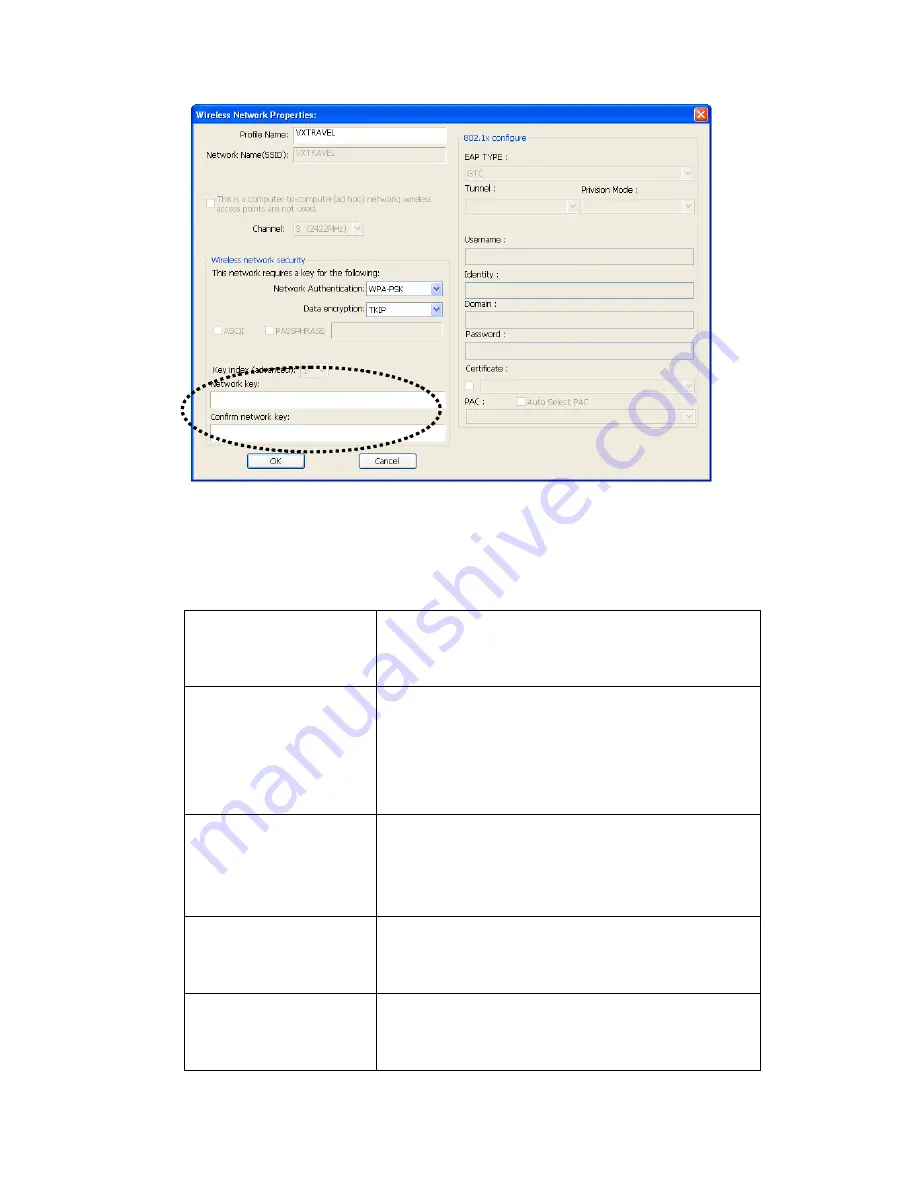
12
All options in this page will be filled automatically according to the
access point you wish to add to profile. However, you can still modify any
of them to meet your requirement.
Profile name
You can give a name to this profile, so you can
remember its purpose easily. It can be any
phrase to help you remember.
Network Name (SSID)
The SSID (Service Set ID entifier, i.e. access
point’s name). This field will be filled as the
access point you selected when SSID is not
hidden and grayed out. If SSID is hidden, you
have to input correct SSID you yourself.
This is a
computer-to-computer
(ad hoc) network
Check this box if you wish to connect to another
computer / network device by ad hoc method.
When not accessing to wireless access point,
you have to check this box.
Channel
Select wireless channel for ad hoc connection.
This option only appears when you’re using ad
hoc connection.
Network
Authentication
Select the network authentication type from
drop-down menu. This setting must be identical
with the setting of wireless access point you
Summary of Contents for 300MBPS
Page 1: ......
Page 7: ...VII 4 3 Glossary 52 ...
Page 14: ...7 3 Please select the language you wish to use then click Next 4 Click Next to continue ...
Page 28: ...21 ...
Page 41: ...34 ...
Page 49: ...42 3 1 1 Configure SSID and Channel To configure software AP click Config button ...
Page 54: ...47 Click Reset to reset the value of every item back to 0 ...
















































