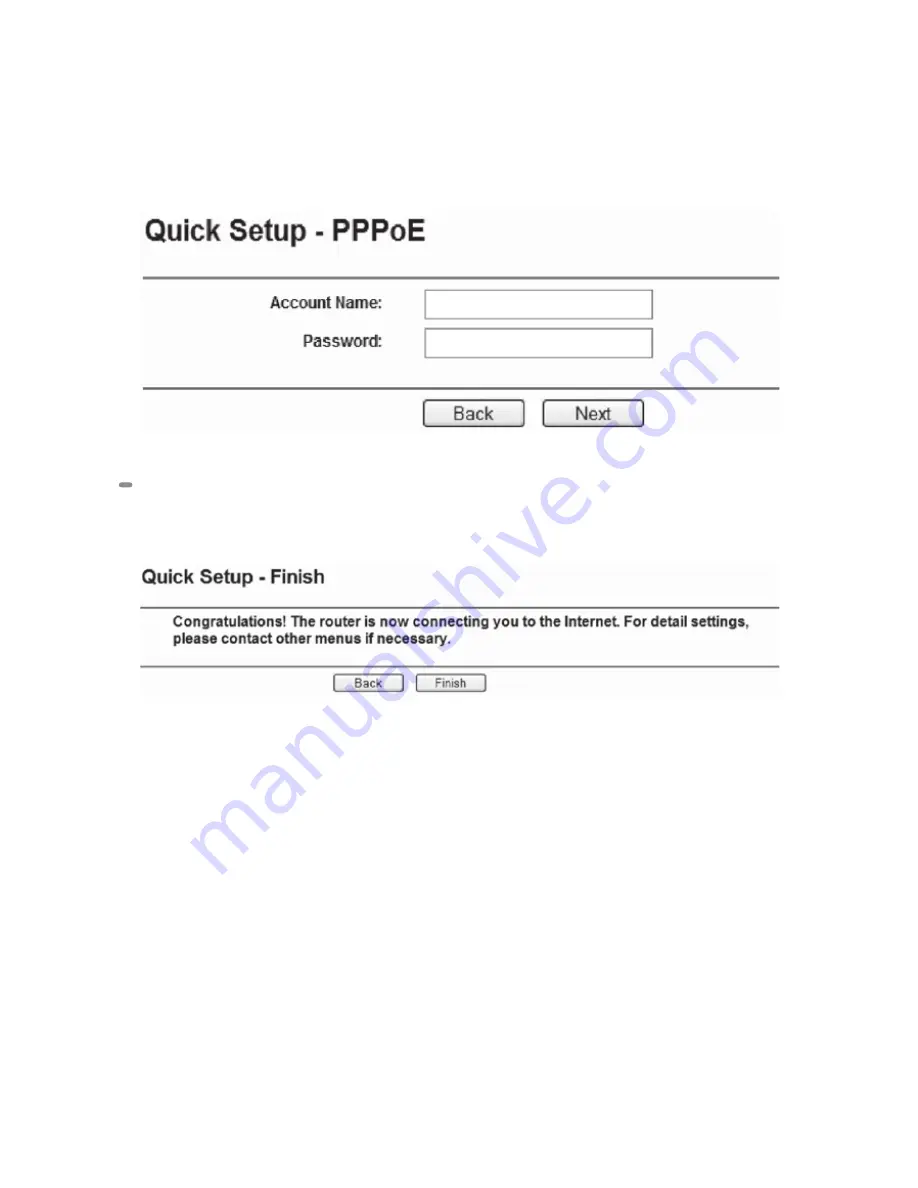
1 0
If you have a PPPoE connection, enter your user name in as the “Account Name”
and the password you received from your provider in the “Password” field. Then
click “Next”
C L I C K “ N E X T ”
If you do not wish to make any changes, click “Next”
By clicking “Finish”, you return to the “Router Status Screen” and the router is
ready for use.
To get the most out of your router, consult the complete manual included on
this CD.
Summary of Contents for NI-707513
Page 1: ...1 M A N U A L N I 7 0 7 5 1 3 ...
Page 11: ......






























