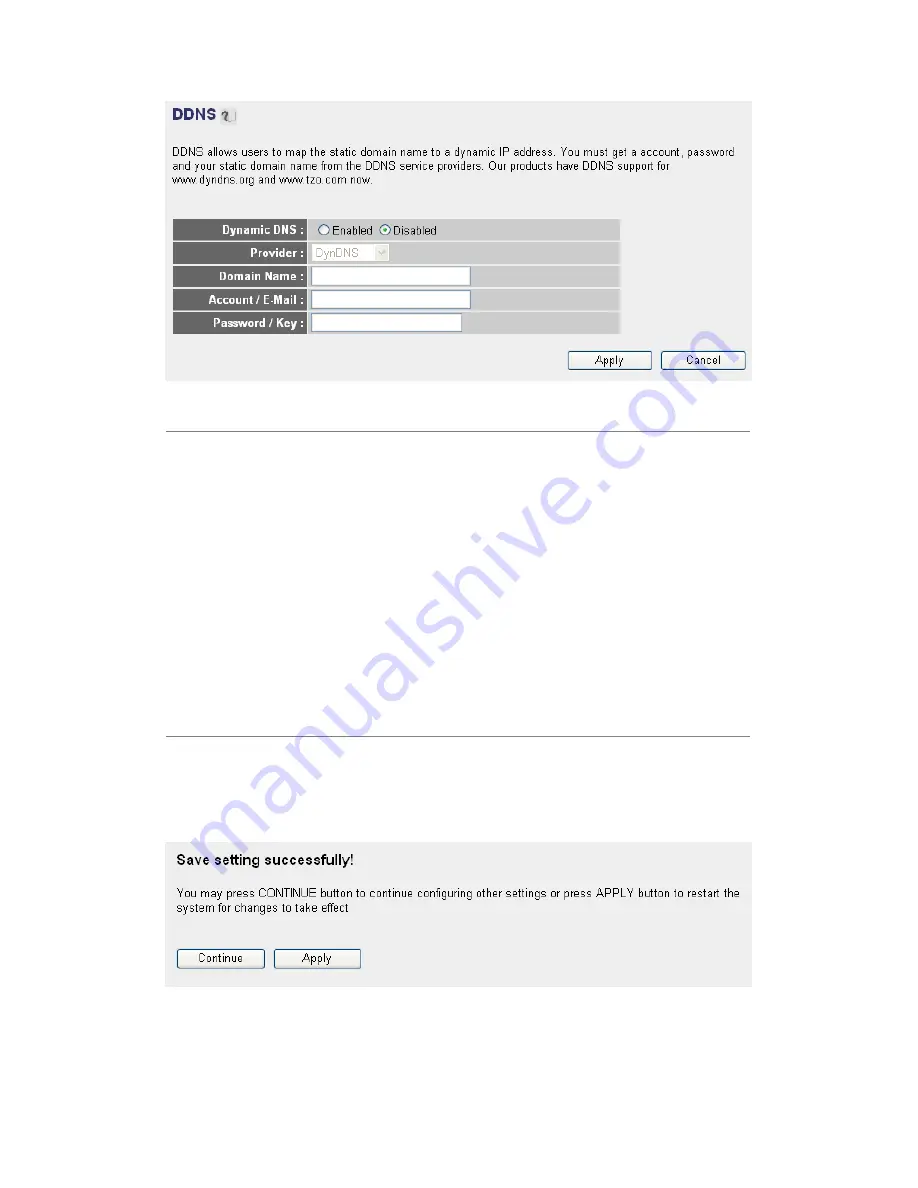
52
Here are descriptions of every setup items:
Dynamic DNS (1): If you want to enable DDNS function, please select
‘Enabled’; otherwise please select ‘Disabled’.
Provider (2):
Select your DDNS service provider here.
Domain Name (3): Input the domain name you’ve obtained from DDNS
service provider.
Account /
Input account or email of DDNS registration.
E-Mail (4):
Password / Key (5): Input DDNS service password or key.
After you finish with all settings, please click ‘Apply’ (6) button and the
following message will be displayed on your web browser:
Please click ‘Continue’ to back to previous setup menu; to continue on other
setup procedures, or click ‘Apply’ to reboot the router so the settings will
1
2
3
4
5
6















































