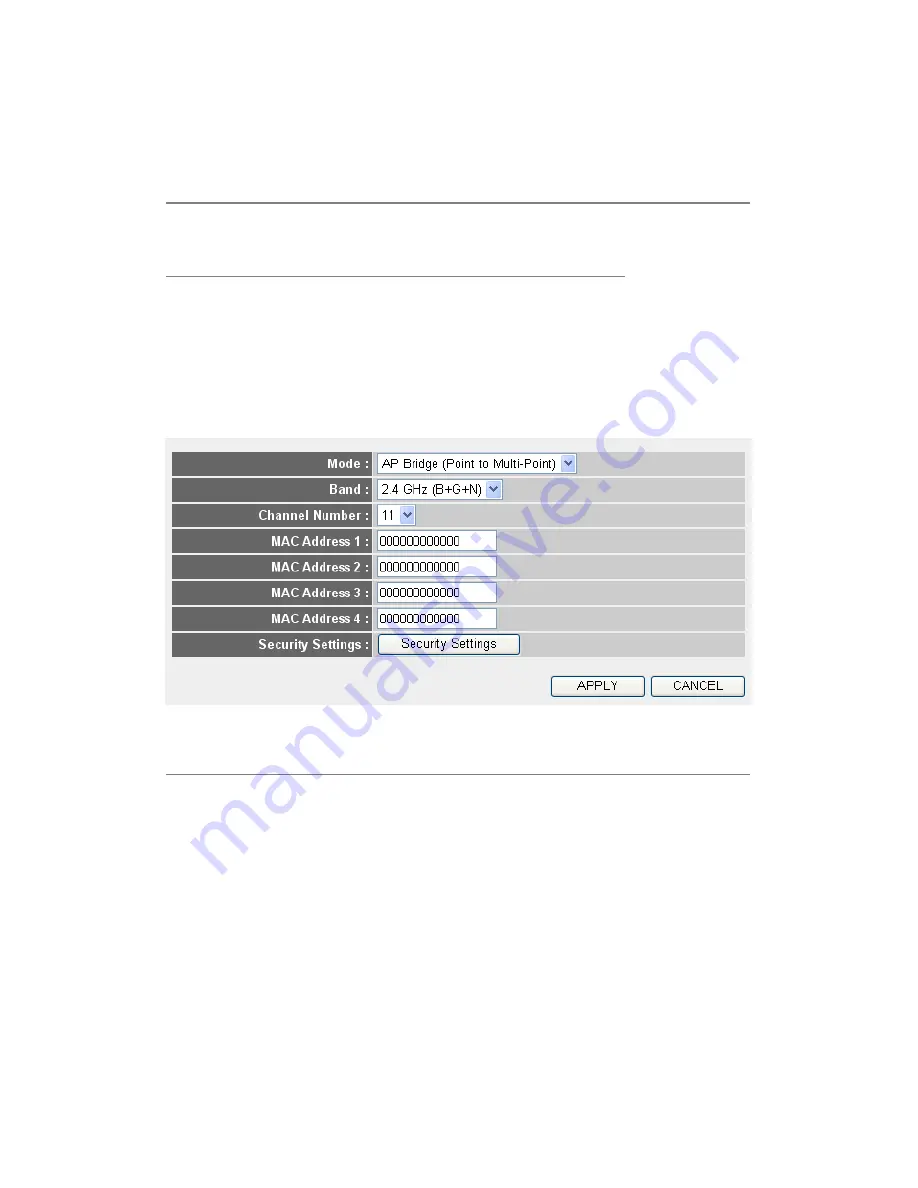
68
Security
Click to setting security for this connection
Settings (5):
(Please go to section ‘2-7-3 Wireless Security’
for detailed instructions).
In this mode, you can connect your wireless router with at least four wireless
routers to expand the scope of wireless network, and all clients (wired only –
AP will not accept wireless clients in this mode) of the wireless routers will
think they’re on the same physical network.
2-7-1-4 Setup procedure for ‘AP Bridge-Point to Multi-Point’:
Here are descriptions of every setup items:
Band (2):
Select the band you want to use, all the wireless
routers must use the same setting.
Channel
Select the channel you want to use, all the wireless
Number (3):
routers must use the same setting.
MAC address
Input the MAC address of other wireless routers.
1 to 4 (4 - 7):
Security
Click to set security settings for this connection
Setting (8):
(Please go to section ‘2-7-3 Wireless Security’
1
2
3
4
5
6
7
8
















































