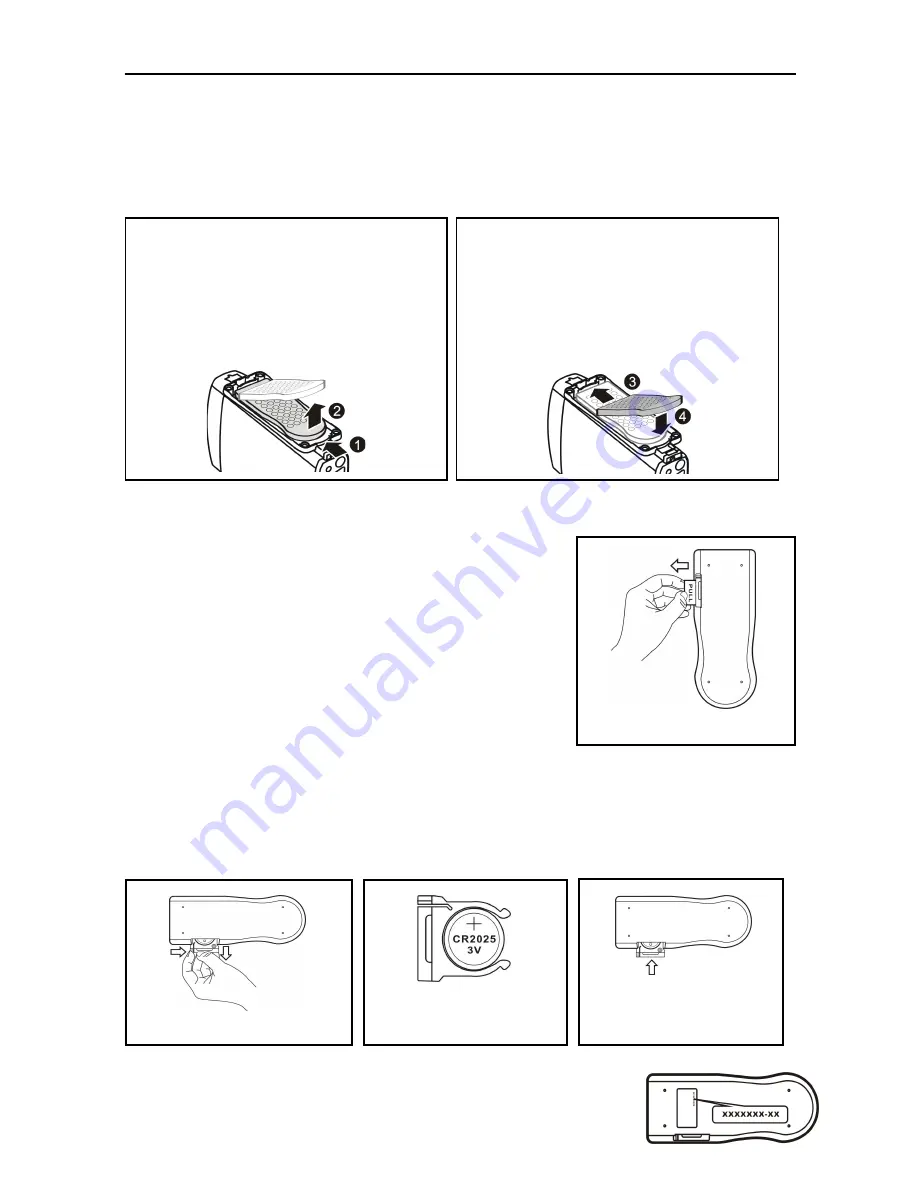
The Remote Control
2
The Remote Control
Removing and Storing the Remote Control
This device is designed with a remote control storage compartment at the bottom. You can
store the remote control in the compartment to avoid misplacing.
Using the Remote Control for the First Time
For the first time use of the remote control, pull out the tab
to enable the battery power of the remote control.
Changing the Battery of Remote
Control
If the battery becomes depleted, change the battery
according to the following instructions:
1.
Turn the remote control on its back, and then press the
tab on the left side with fingernail
. Hold and pull at the
indentation
to take out the battery unit.
2.
The battery model of this remote control is CR2025. Refer to the illustration below to
insert the battery accurately with the positive terminal facing up – see illustration below.
3.
Place the new battery and make sure it is inserted and seated securely.
It is recommended to write down the part number on the back of the remote. You can use it
to purchase a new remote from our dealer if the remote is missing.
Storing the Remote Control
:
With the buttons facing up, insert the
top of remote and push it forward.
:
Push down the bottom of the remote
to fix it.
Removing the Remote
Control
:
Push the bottom edge of the remote
forward.
:
The remote will be released from the
stand.
Insert the battery holder
Load the new battery
(+ towards up)
Take out the battery holder
Pull out the tab







































