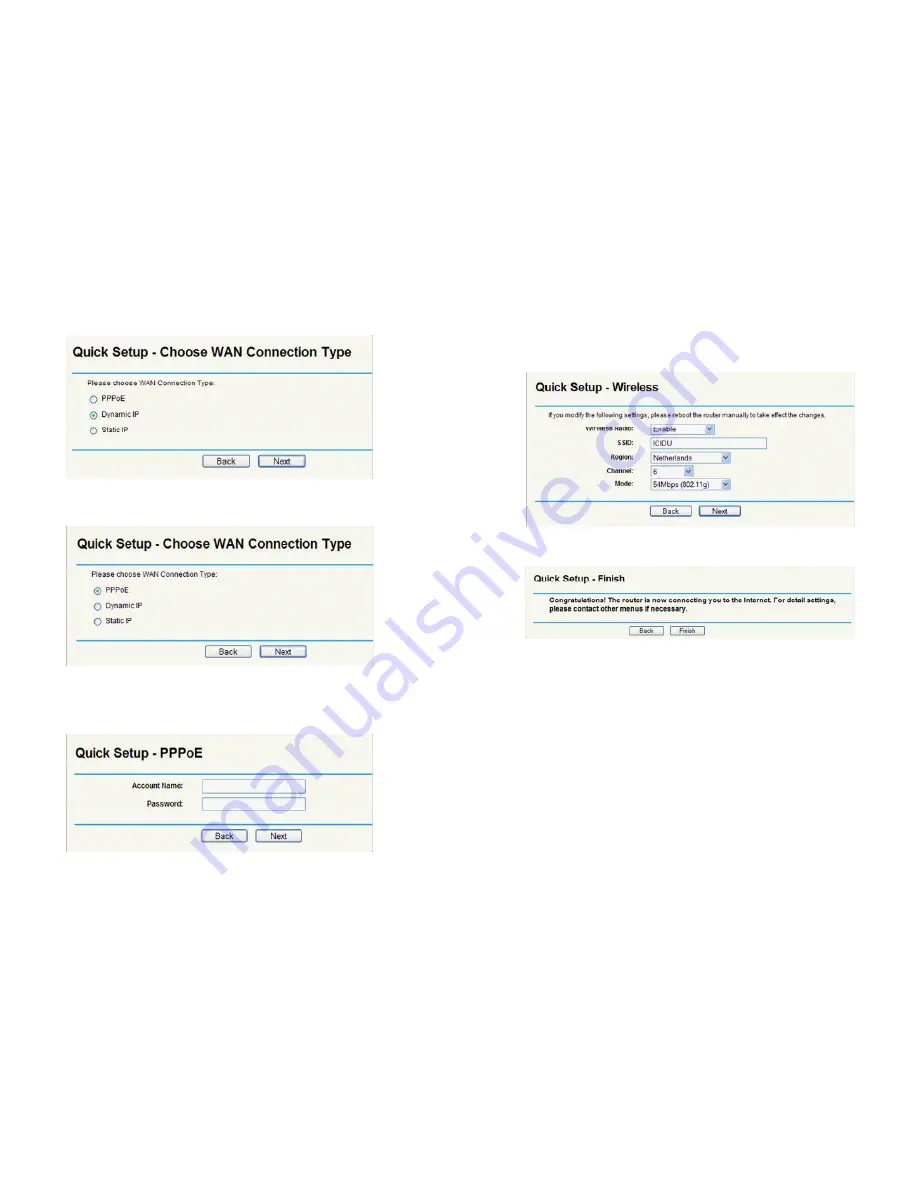
If you have Dynamic IP click on “Next” to go directly to the
“Quick Setup – Wireless” screen
If you have a PPPoE connection, enter your username in the
“Account name” fi eld and the password you were given by
your provider in the “Password” fi eld. Then click on “Next”.
After clicking on “Next” the “Quick Setup - Wireless” screen
is displayed.
If there is nothing you want to change, click on “Next”.
After you have clicked on “Finish” you will return to the
“Router status” screen.
Now that the router has been set up it is important that the
wireless function of the router is protected. If you do not
protect the router then the people around you will be able to
use your Internet connection.
In the main screen of the router, click the “Wireless”
Ä
“Wireless Settings” option and the following screen is
displayed. Enable the “Enable Wireless Security” function.
11
10





























