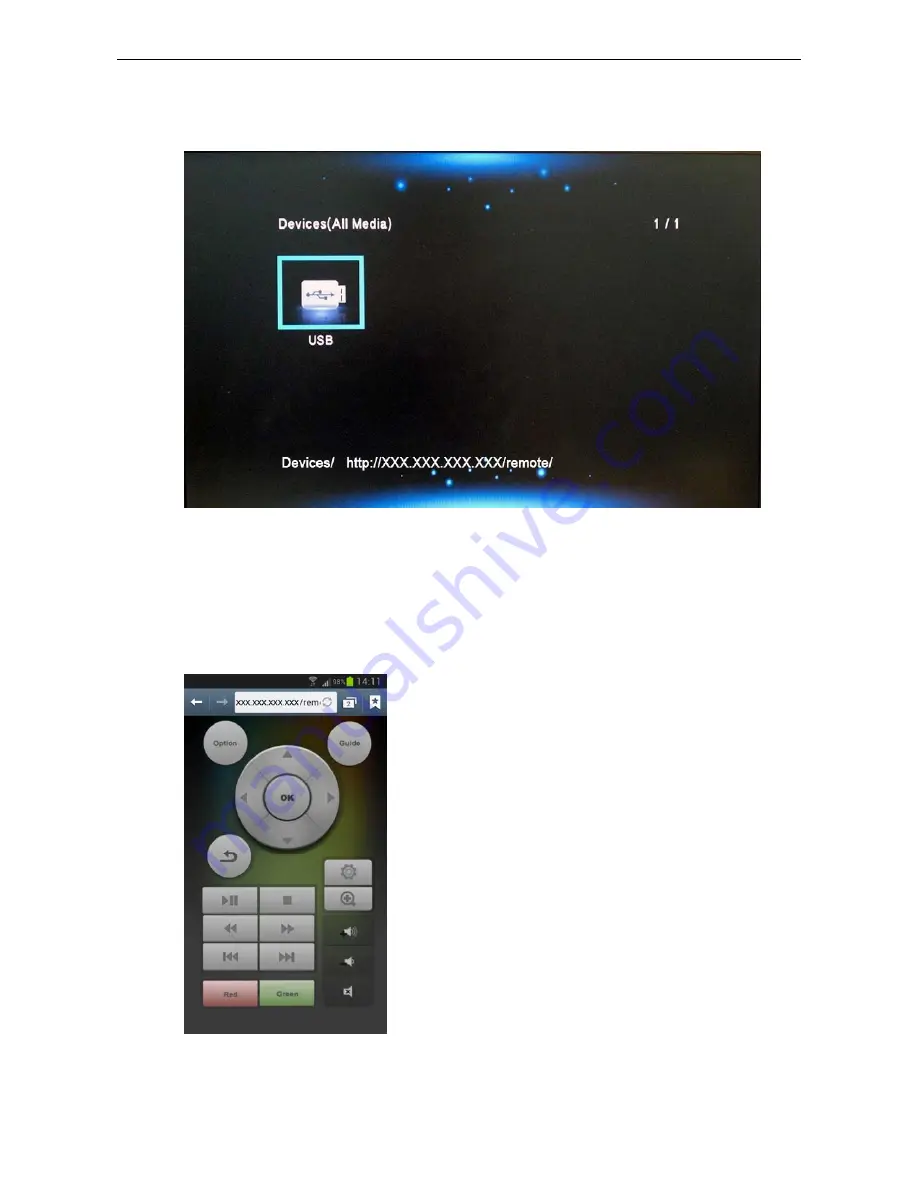
iShowCast User Manual
24
4. Insert a USB flash into the iShowCast USB port
5. Wait for the USB file to appear on your display
6. Use the web browser remote control to navigate through the folder system of USB
stick to select music, video or photos that you would like to play and then click
“OK” to play multimedia.
Summary of Contents for iShowCast MTV2000
Page 1: ...iShowCast MTV2000 User Manual ...
Page 2: ......
Page 8: ...iShowCast User Manual 4 Front View ...
Page 9: ...iShowCast User Manual 5 Rear View ...
Page 12: ...iShowCast User Manual 8 B Audio Setup Setting audio output and night mode ...
Page 23: ...iShowCast User Manual 19 4 Follow the instructions to share photos music or video ...
Page 26: ...iShowCast User Manual 22 D USB Playback 1 Click the switch button to choose DLNA mode ...
Page 31: ...iShowCast User Manual 27 ...





































