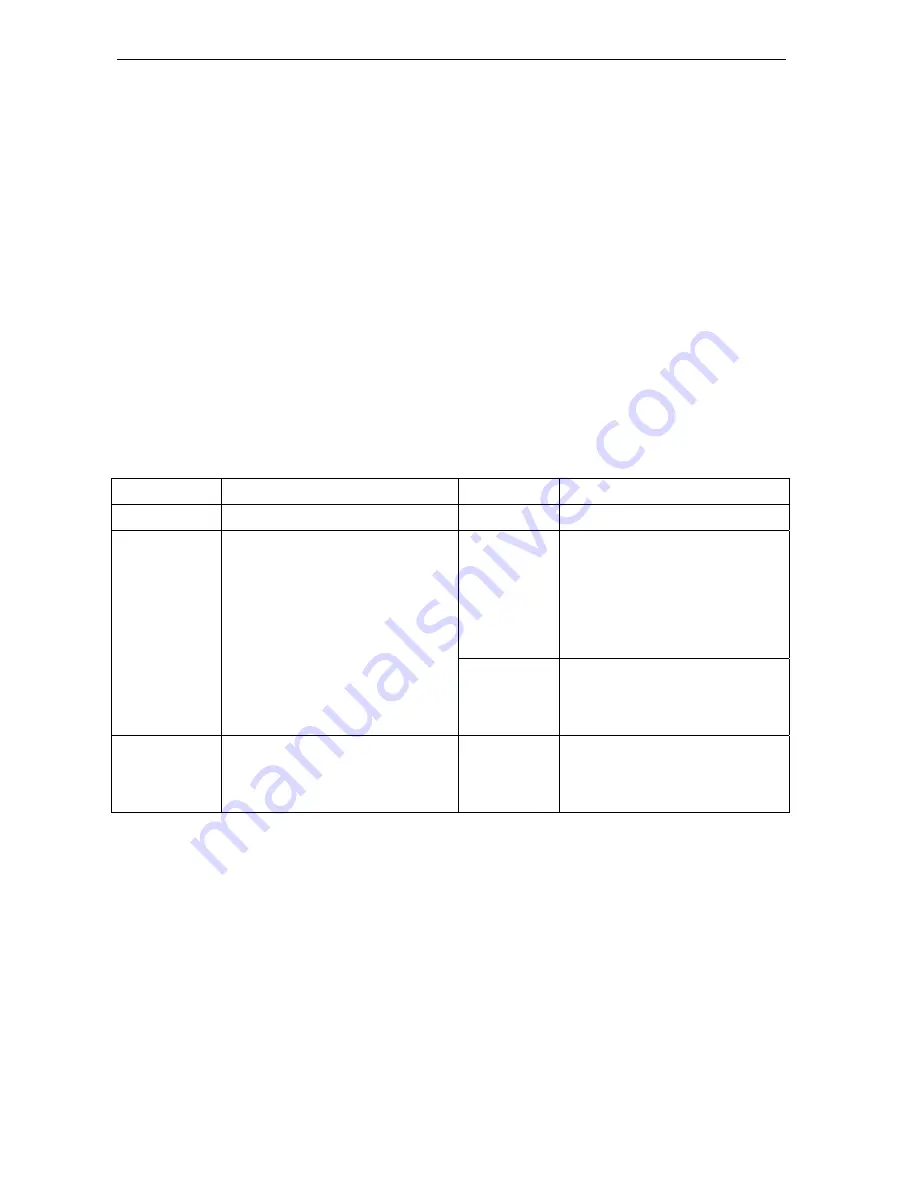
iShowCast User Manual
25
E. Wireless AP
1. Click the switch button to choose “DLNA mode”
2. Connect iShowCast directly to a local LAN over Ethernet cable
3. Enter the ID iShowCast xxx in devices and connect to iShowCast, then all the
devices can connect Wi-Fi through iShowCast local LAN.
4. Specifications
Name
iShowCast
Model
MTV2000
Dimensions
160 (L) x 110 (W) x 90 (H) mm
Weight
90g
Video
Output
1080P @ 60 Hz
HDMI Output
I/O
Connector
10/100M LAN Port x1
HDMI Port x1
Switch button x1
USB 2.0 x1
Micro USB Port x1
Reset button x1
Audio
Output
ByPass 5.1 Audio Channel
through HDMI
(5.1 Surround Sound/Stereo)
Multi-system
iOS
Android
Windows
Networking
Support 802.11 a/b/g/n
(2.4G/5GHz)
Up to 300Mbps
Summary of Contents for iShowCast MTV2000
Page 1: ...iShowCast MTV2000 User Manual ...
Page 2: ......
Page 8: ...iShowCast User Manual 4 Front View ...
Page 9: ...iShowCast User Manual 5 Rear View ...
Page 12: ...iShowCast User Manual 8 B Audio Setup Setting audio output and night mode ...
Page 23: ...iShowCast User Manual 19 4 Follow the instructions to share photos music or video ...
Page 26: ...iShowCast User Manual 22 D USB Playback 1 Click the switch button to choose DLNA mode ...
Page 31: ...iShowCast User Manual 27 ...




































