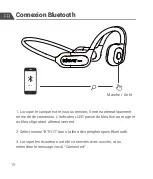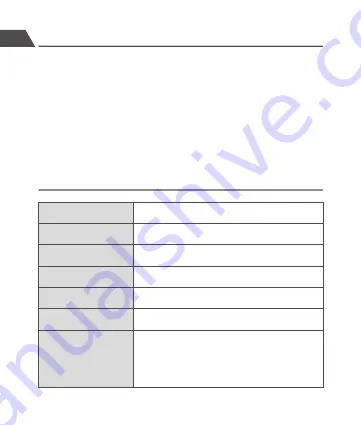
DE
Grundlegende Funktionen
Grundlegende Funktionen
13
Hinweis
:
1. Der Kopfhörer wird nach dem Einschalten automatisch mit dem
zuletzt gekoppelten Gerät verbunden.
2. Ist ein Passwort erforderlich, geben Sie '0000' ein.
3. Wird der Kopfhörer beim Eintritt in den Kopplungsmodus nicht
innerhalb von fünf
Minuten mit einem Gerät verbunden, schaltet er
sich automatisch aus.
Grundlegende Funktionen
Grundlegende Funktionen
Wiedergabe / Pause
Nächstes
Zurück
Lautstärke + / -
Anruf annehmen/ beenden
Anruf abweisen
Sprachsteuerung
1x die MFB-Taste drücken
2x die MFB-Taste drücken
3x die MFB-Taste drücken
Bedienen Sie Ihr Bluetooth-fähiges Gerät.
1x die MFB-Taste drücken
Halten Sie die MFB 2 Sekunden lang gedrückt
Halten Sie die MFB 2 Sekunden lang gedrückt.
(Ihr Telefon muss über die Sprachsteuerung
-sfunktion verfügen.)
Summary of Contents for BTH17
Page 1: ...Wireless Headphones User Manual Model BTH17...
Page 39: ...CN 37 1 x iClever BTH17 1 x Type C 1 x...
Page 40: ...1 2 4 5 6 3 7 CN 38 1 3 5 7 Type C 2 4 6...
Page 41: ...CN 39 1 3s Power On 2 5s Power O...
Page 42: ...CN 40 1 ON 2 BTH17 3 Connectede BTH17...
Page 43: ...CN 41 1 2 0000 3 5 2S 2S...
Page 44: ...CN 42 5S 5S...
Page 45: ...CN 43 1 BTH17 2 3 2 4GHz 2 482GHz 4dBm 3 7V 140mAh 6 h...