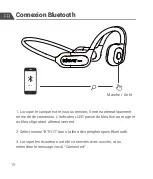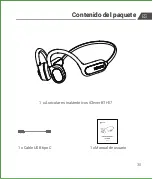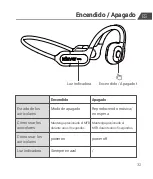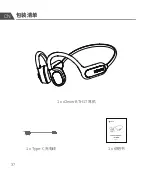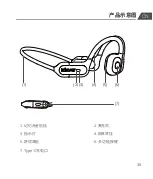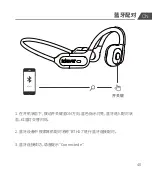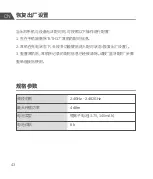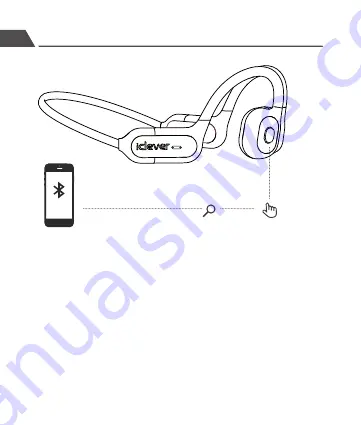
ES
Emparejamiento Bluetooth
Emparejamiento Bluetooth
33
1. Cuando los auriculares estén encendidos, ingresarán automática-
mente al modo de emparejamiento. El indicador LED cambiará de azul
fijo a parpadear en rojo y azul alternativamente.
2. Seleccione “BTH17” de la lista de dispositivos Bluetooth.
3. Cuando los auriculares se hayan conectado correctamente,
escuchará el mensaje de voz "Conectado".
BTH17
Encendido / Apagadot
Summary of Contents for BTH17
Page 1: ...Wireless Headphones User Manual Model BTH17...
Page 39: ...CN 37 1 x iClever BTH17 1 x Type C 1 x...
Page 40: ...1 2 4 5 6 3 7 CN 38 1 3 5 7 Type C 2 4 6...
Page 41: ...CN 39 1 3s Power On 2 5s Power O...
Page 42: ...CN 40 1 ON 2 BTH17 3 Connectede BTH17...
Page 43: ...CN 41 1 2 0000 3 5 2S 2S...
Page 44: ...CN 42 5S 5S...
Page 45: ...CN 43 1 BTH17 2 3 2 4GHz 2 482GHz 4dBm 3 7V 140mAh 6 h...