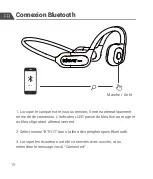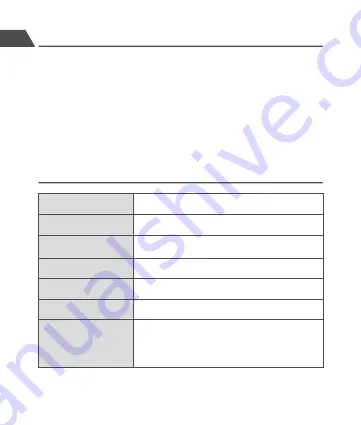
EN
Basic Functions
Basic Functions
05
Note
:
1. The headphones will automatically connect with the last paired
device after you turn them on.
2. If a password is needed, type ‘0000’
3. If the headphone is not connected to a device within five minutes
when entering the pairing mode, it’ll automatically shuts down.
Basic Functions
Basic Functions
Play / Pause
Next
Previous
Volume + / -
Answer/End a Call
Reject a Call
Voice Control
Single press the MFB
Double press the MFB
triple press the MFB
Operate on your Bluetooth-enabled device.
Single press the MFB
Press and hold the MFB for 2s.
Press and hold the MFB for 2s. (Your phone
needs to have the voice control function.)
Summary of Contents for BTH17
Page 1: ...Wireless Headphones User Manual Model BTH17...
Page 39: ...CN 37 1 x iClever BTH17 1 x Type C 1 x...
Page 40: ...1 2 4 5 6 3 7 CN 38 1 3 5 7 Type C 2 4 6...
Page 41: ...CN 39 1 3s Power On 2 5s Power O...
Page 42: ...CN 40 1 ON 2 BTH17 3 Connectede BTH17...
Page 43: ...CN 41 1 2 0000 3 5 2S 2S...
Page 44: ...CN 42 5S 5S...
Page 45: ...CN 43 1 BTH17 2 3 2 4GHz 2 482GHz 4dBm 3 7V 140mAh 6 h...