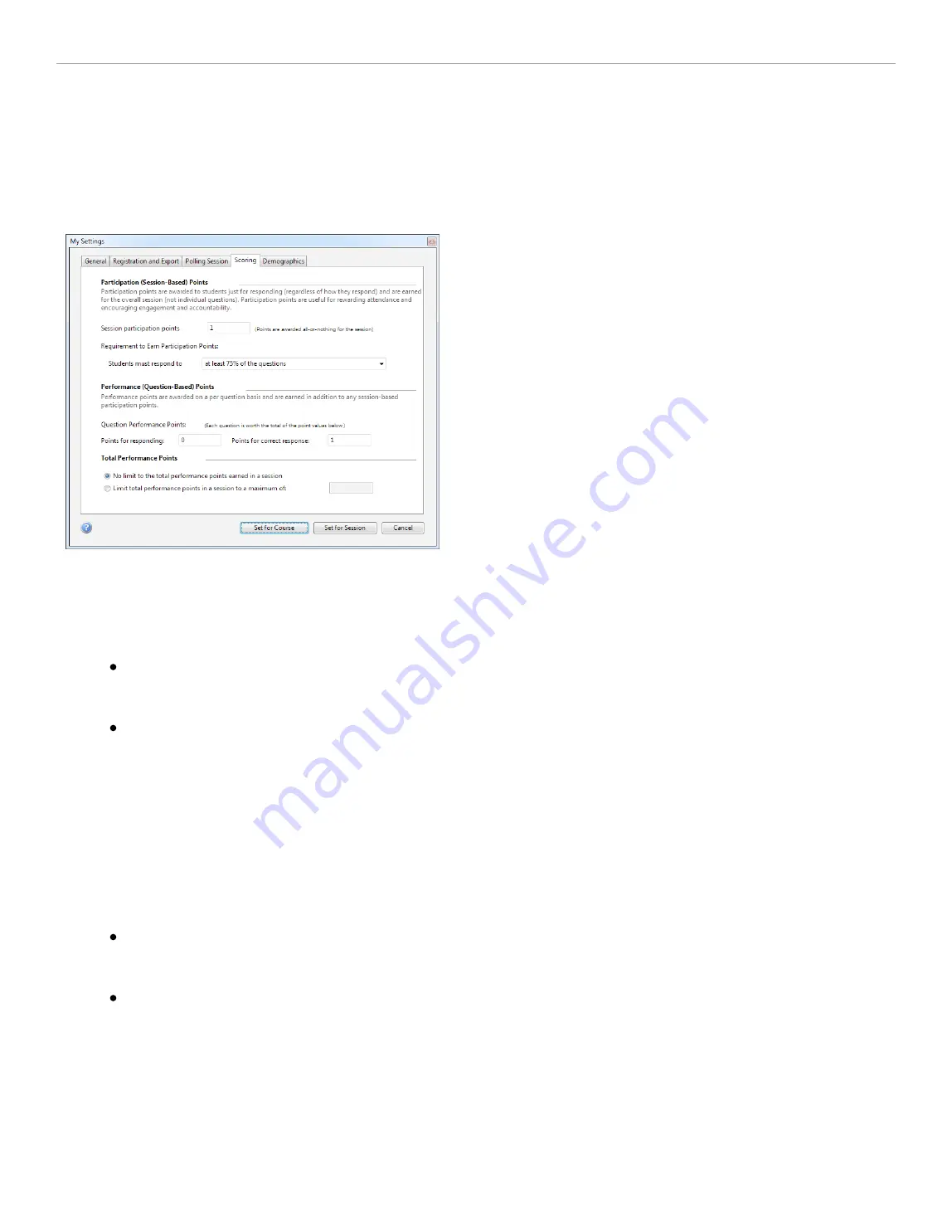
2 - Preparing for Class > Changing your Settings
Scoring Settings
The
Scoring Settings
allows you to establish the point values earned for actively participating in class and for answering
questions correctly.
Scoring tab in My Settings window
Participation (Session-Based) Points
Participation points are awarded to students who attend and vote during lecture (encouraging student engagement).
Participation points are awarded by overall session activity, not by individual question.
Session Participation Points:
This field allows you to enter the number of points students earn in any
given session for meeting the participation requirement, as defined in the
Requirement to Earn Participation
Points
below.
Requirements to Earn Participation Points:
To earn the point value established above, students must
respond to a certain percentage of questions in a session. Depending upon the total number of questions,
i>clicker will automatically calculate the minimum number of responses needed.
Example: If you enter 10 points in
Session Participation Points
and there are 10 questions in a session, a
student must respond to 9 of the 10 questions if the
Students must respond to all but one question
drop-
down option is selected.
Performance (Question-Based) Points
Performance points are awarded to students by question for specific answers. Students can earn performance points
without earning participation points, depending on your preference.
Points for Responding:
This option allows you to enter the default number of points students are awarded
for any answer. These are different from participation points in that they reward students for performance by
question, whereas participation points reward students for participation by session.
Points for Correct Response:
This field allows you to reward students for choosing the correct answer for
each question and are earned in addition to any performance points you award in for simply answering the
question.
Total Performance Points
Here, you can limit the number of total performance points a student can earn in a single session. Example: If
maximum performance points are set at five points, and a six-question session is held with each question worth one
point, even if a student answers all six questions correctly, the most she can earn for that session is five points.
You may choose to set these preferences for the entire term or just the current session. Your selections on the
Scoring
settings will appear in the i>grader
Set Session Scoring
window for subsequent lecture(s).
i>clicker 6 User Guide
17
















































